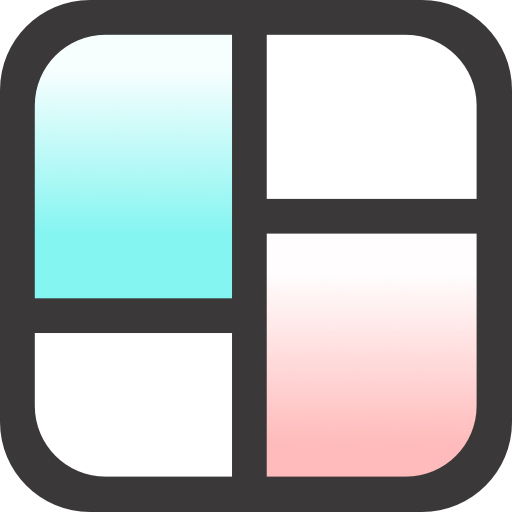Editor de fotos y creador de collage
Juega en PC con BlueStacks: la plataforma de juegos Android, en la que confían más de 500 millones de jugadores.
Página modificada el: 24 de diciembre de 2019
Play Photo editor & collage maker on PC
🌙 All the latest trending photo editing features are included in the unique Photo editor & Collage maker app to help you create anniversary photos, create holiday photos, create birthday photos,....
💖Glitch Photo feature is also the best photo editing tool to create retro images with unique and varied filters.
🏆 Top features of Photo Editor & Collage Maker app:
🌟 Photo Editor: Make your photos look better than ever 💖
1. Select photos, crop, rotate photos, flip photos, as you like. Add Splash, Blur or mirror effects to make your photos unique, different and creative
2. Add visual effects: Season, classic, sweet, Lomo, film, fade, vintage, halo, B&W to make photos become colorful and stylish. Add overlay, flaze if you want to highlight the subject in the image.
3. Adjust brightness-darkening, color tone, warmth, fade and vignette, contract according to the image style you are aiming for
4. Add stickers, text of your choice to fit the image layout.
🚀 Photo Collage Maker:
- Add up to 6 images. You can optionally choose photo templates to suit your style
- Change as you like, borders, background, outer, ratio to share on social networks: Instagram, facebook, Twiter, zalo ...
- Design your own photo templates, album templates, or creative collections! Try it now.
🔥 Photo glitch - Turn photos into a virtual digital art masterpiece
Photo effects are the best photo editor for creating retro photos, mirror photos, vintage photos ... You can easily create photos posted on Instagram. Twiter and Facebook. Easily edit photos with effects and filters to create unique photos
💯 Photo Blender Editor - the best photo editing & effects application
- Feature that helps you to have great collages from photos you choose. With the Photo Blender editor, you can combine your regular photos to create stunning collages.
- Photo Blender Editor allows you to add text and stickers to your custom photos.
📷 PIP Photo - has the ability to edit & stitch photos into the best Pip graphic template
- Photo Pip helps you combine photos with many different layouts and landscapes, with a lot of layouts, backgrounds and you can adjust the layout appropriately, in addition, the square size blur is a collage tool easiest photo out there .. With PIP photos, you can combine your regular photos with application effects to create beautiful, unique collages
- Photo PIP allows you to add text and stickers to your custom photos.
Easy to use Photo Editor
Our team of programmers and designers have worked hard to provide the best photo editor for you. Don't forget to rate 5 star on Google Play if you like Photo Editor- Collage Maker
With Photo Editor - Collage Maker, your photos will look like famous stars on social networks
We would love to hear your feedback on the Photo Editor -Collage Maker app! Please send your comments to: lockscreen.inc.2016@gmail.com.
Juega Editor de fotos y creador de collage en la PC. Es fácil comenzar.
-
Descargue e instale BlueStacks en su PC
-
Complete el inicio de sesión de Google para acceder a Play Store, o hágalo más tarde
-
Busque Editor de fotos y creador de collage en la barra de búsqueda en la esquina superior derecha
-
Haga clic para instalar Editor de fotos y creador de collage desde los resultados de búsqueda
-
Complete el inicio de sesión de Google (si omitió el paso 2) para instalar Editor de fotos y creador de collage
-
Haz clic en el ícono Editor de fotos y creador de collage en la pantalla de inicio para comenzar a jugar