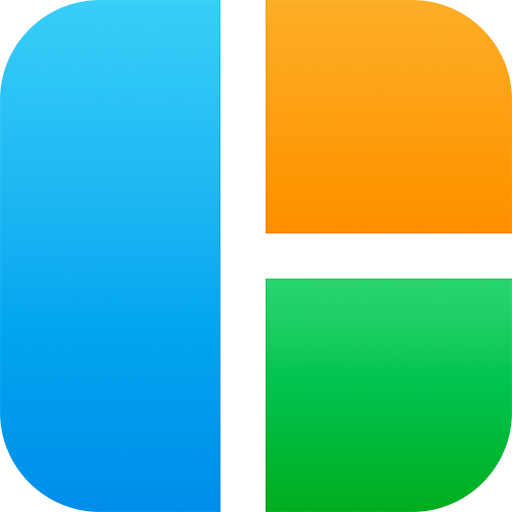Collage de la foto
Juega en PC con BlueStacks: la plataforma de juegos Android, en la que confían más de 500 millones de jugadores.
Página modificada el: 14 de marzo de 2017
Play Photo Collage on PC
Photo Collage New Version 2017 brings totally new features and surprised experience to you.
Hundreds of photo grid templates
Photo Collage maker provides hundreds of amazing layouts for pictures, you can easily adjust their photo frames, change the layout background and quick resize them into any common used ratio. (square for Instagram, 2:1 for Twitter, 2:3 for Pinterest, 4:3 for Facebook, 9:16, 16:9 etc…)
Powerful photo editor
You can zoom in & zoom out & rotate & flip the images easily by simple touch gestures thanks to the powerful image editor.
Amazing photo filters and effects
Our photo lab provides you many photo art filters and effects to enhance the quality of every picture of you. The effects include photo sketch, photo negative, photo overlay, photo paint, photo pixel ,photo blur and etc.
Lovely photo stickers
Photo sticker is one of the biggest highlights of this Picture Collage. All the stickers are lovely and funny. And they are all totally free. The stickers include comic stickers, face snap sticker, love sticker and emoji etc.
Photo text editor
The text in photo is highly customizable, you can change the text font, text color, text shadow and text background as you like.
Easy to share to social network
After your editing, your photo grid will save to local gallery album. And you can easily share it to popular network such as Instagram, Facebook, WhatsApp, Twitter, Line, Pinterest and WeChat.
Juega Collage de la foto en la PC. Es fácil comenzar.
-
Descargue e instale BlueStacks en su PC
-
Complete el inicio de sesión de Google para acceder a Play Store, o hágalo más tarde
-
Busque Collage de la foto en la barra de búsqueda en la esquina superior derecha
-
Haga clic para instalar Collage de la foto desde los resultados de búsqueda
-
Complete el inicio de sesión de Google (si omitió el paso 2) para instalar Collage de la foto
-
Haz clic en el ícono Collage de la foto en la pantalla de inicio para comenzar a jugar