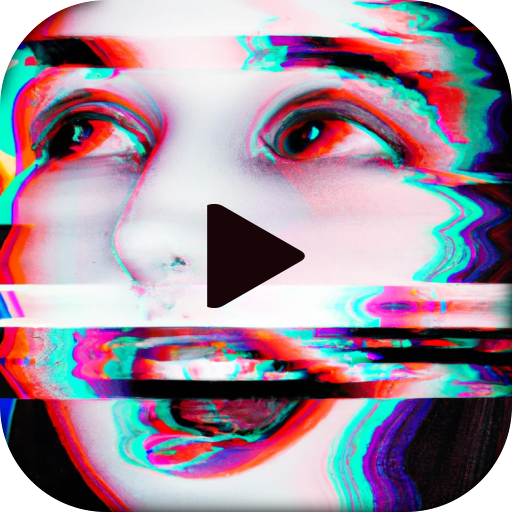PZPIC - Pan & Zoom Effect Video da fermo immagine
Gioca su PC con BlueStacks: la piattaforma di gioco Android, considerata affidabile da oltre 500 milioni di giocatori.
Pagina modificata il: 7 settembre 2021
Play PZPIC - Pan & Zoom Effect Video from Still Picture on PC
PZPIC is a video maker that lets you make beautiful videos from a single picture by adding pan and zoom effect (known as the Ken Burns effect).
What is the Ken Burns effect?
The Ken Burns effect, also known as "animatics", is panning and zooming effect used in motion picture production from a still photograph. The Ken Burns effect uses slow zooming and panning motion effect to a static image.
How does PZPIC work?
Using PZPIC is easy, intuitive and fun.
1. Select a picture from gallery
2. Select an aspect ratio of your video to be made
3. Select keyframes in the picture by panning & zooming the red rectangle
4. Press plus ➕ button to add the keyframe (press Minus ➖ button to remove added keyframe)
5. Select delay for the keyframes (delay for keyframes and moving speed between keyframes)
6. (optional) Select music for the video
7. Save as MP4
Buttons
▪ Gallery: open gallery to select an image
▪ Aspect ratio: select 4:3, 16:9, square (Instagram feed), 3:4, or 9:16 for Instagram story, Snapchat, and TikTok
▪ Timer: select delay
▪ Music: select music for your video
▪ Trash can: delete all keyframes / remove current picture
▪ Save: save the video as mp4
▪ Plus ➕ button: add a keyframe
▪ Minus ➖ button: remove a keyframe
In-App Purchase
Premium: No watermark, No Ads, and HD 1080p
#PZPIC
Make sure add the hashtag #pzpic or tag @pzpicapp to your Instagram post for your chance to be featured on our Instagram.
Gioca PZPIC - Pan & Zoom Effect Video da fermo immagine su PC. È facile iniziare.
-
Scarica e installa BlueStacks sul tuo PC
-
Completa l'accesso a Google per accedere al Play Store o eseguilo in un secondo momento
-
Cerca PZPIC - Pan & Zoom Effect Video da fermo immagine nella barra di ricerca nell'angolo in alto a destra
-
Fai clic per installare PZPIC - Pan & Zoom Effect Video da fermo immagine dai risultati della ricerca
-
Completa l'accesso a Google (se hai saltato il passaggio 2) per installare PZPIC - Pan & Zoom Effect Video da fermo immagine
-
Fai clic sull'icona PZPIC - Pan & Zoom Effect Video da fermo immagine nella schermata principale per iniziare a giocare