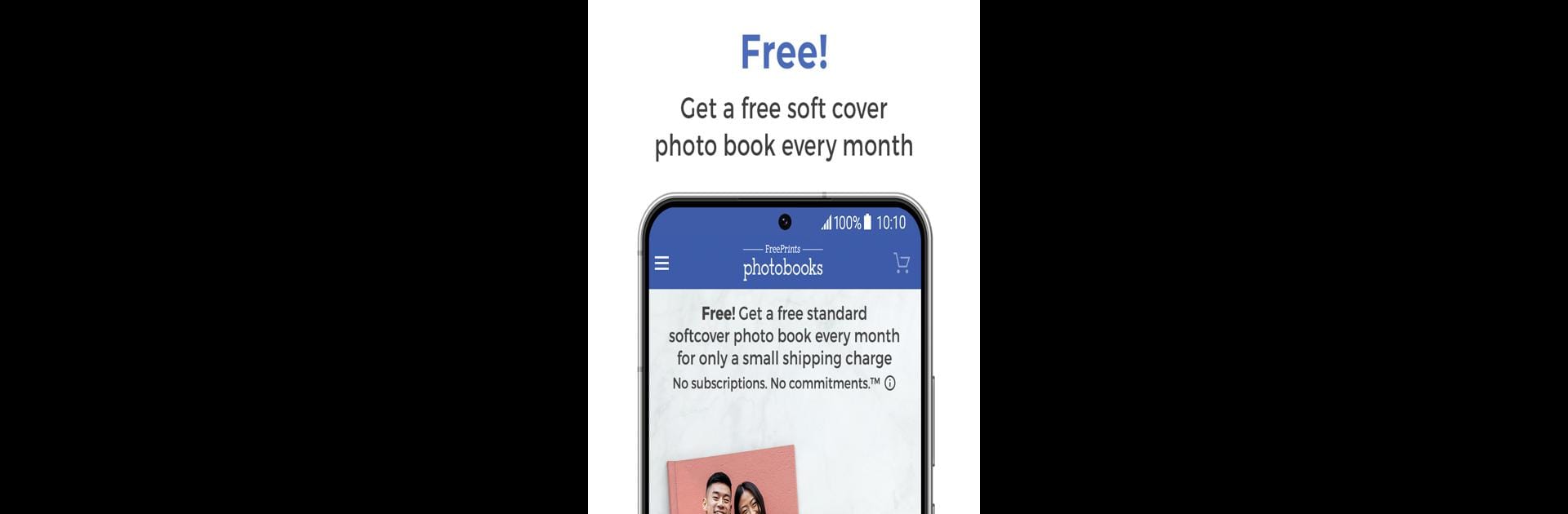

FreePrints Photobooks
Play on PC with BlueStacks – the Android Gaming Platform, trusted by 500M+ gamers.
Page Modified on: Feb 20, 2025
Run FreePrints Photobooks on PC or Mac
What’s better than using FreePrints Photobooks by PlanetArt? Well, try it on a big screen, on your PC or Mac, with BlueStacks to see the difference.
About the App
FreePrints Photobooks by PlanetArt is your go-to app for creating stunning photo books right on your Android device. Say goodbye to the hassle of costly, time-consuming photo book creation. With FreePrints Photobooks, get a complimentary 5×7 or 6×6 softcover photo book every month—just cover the small shipping cost. That’s right, no subscriptions or commitments.
App Features
-
Free Monthly Photo Book
Enjoy one free standard softcover photo book every month. -
Premium Options Available
Choose from optional hardcovers in various sizes like 6×8 and 12×12. -
Flexibility in Design
Start with 20 pages; feel free to add more for a small fee. -
Affordable Shipping
Pay just a flat rate of $7.99 for shipping, no matter how many books you order. -
Photo Import Versatility
Add photos from your device, Facebook, Dropbox, and even previous FreePrints orders.
Got BlueStacks? Enjoy a seamless experience creating your photobooks with it, and indulge in high-quality, vivid prints that arrive at your doorstep in days!
Switch to BlueStacks and make the most of your apps on your PC or Mac.
Play FreePrints Photobooks on PC. It’s easy to get started.
-
Download and install BlueStacks on your PC
-
Complete Google sign-in to access the Play Store, or do it later
-
Look for FreePrints Photobooks in the search bar at the top right corner
-
Click to install FreePrints Photobooks from the search results
-
Complete Google sign-in (if you skipped step 2) to install FreePrints Photobooks
-
Click the FreePrints Photobooks icon on the home screen to start playing



