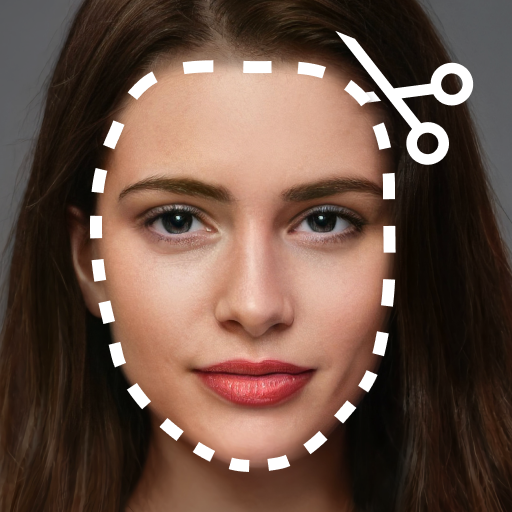قم بإنشاء ملصقات مخصصة
العب على الكمبيوتر الشخصي مع BlueStacks - نظام أندرويد للألعاب ، موثوق به من قبل أكثر من 500 مليون لاعب.
تم تعديل الصفحة في: 12/01/2025
Play Sticker Maker - WAStickers on PC
#1 Stickers Maker with 45M+ users
Ultimate Sticker Maker The easiest way to make stickers from a photo.
It is a cool sticker maker App! Make stickers powerful!
Create Stickers in two simple steps!
Create your own custom stickers using our sticker maker with decorations, emojis, text effects, and more. Save picture stickers from your chats.
Creating your colorful stickers is easy with our sticker studio - select an image, add decorations or text, save it and add it to messages.
Customize your messaging experience with WASticker. Design colorful stickers from your favorite photos, add text, emojis, and more. Try it today!
Make stickers as add-ons for your messages!
The best Sticker Maker App!
Discover fantastic features in our Sticker Creator app and make stickers in less than 1 minute!
Create cool stickers with ease! Use a photo from your gallery and write custom text with amazing fonts and styles. Add your favorite sticker creator to your phone to make stickers!
Make and share stickers easily!
You can easily share the top stickers you created with the WASticker app! Share custom stickers with your friends and surprise them with personal stickers.
Download the best Sticker creator app that provides you a number of popular text sticker fonts selection.
Make stickers with ease:
⭐ Do you want to make a sticker out of a photo? Use Top Stickers Maker and crop the photo or erase the background instantly.
⭐ Add personalized text with amazing fonts and styles.
⭐ Add emojis and make stickers stand out!
⭐ Sticker Maker add-ons let you customize emojis and photos with hue, color, and saturation changes.
⭐ Choose any kind of shape.
⭐ Share it with your friends effortlessly!
⭐Check out why this is the best app to create stickers
Create stickers and surprise your friends!
Looking for stickers maker app on your phone? What about creating personal stickers quickly and easily? This is the perfect sticker creator application you need.
Our sticker creator app provides a variety of special functions which make stickers more charming. Various text sticker colors, texts stickers’ special effects, such as text sticker curve, sticker text shadows, text sticker templates, etc.
Q&A
How to make perfect stickers?
Simple, use our Sticker Maker app ☑
Which app is the best Sticker Creator?
That’s easy - Sticker maker: Create Custom Stickers app! ☑
Should I use another app to erase the background from photos?
No need! With the top Stickers Maker app, you have a background eraser option as well!
Is there a decent app to make stickers quickly?
You found it! Make stickers easily and share them with your friends!
The one and only Stickers Maker you'll ever need!
Disclaimer
All product names, logos, brands, trademarks and registered trademarks, which are not owned by us, are property of their respective owners.
All company, product and service names used in this app are for identification purposes only. Use of these names, trademarks and brands does not imply endorsement.
Sticker Maker app is owned by us. We are not affiliated, associated, authorized, endorsed by, or in any way officially connected with any 3rd party apps or companies.
العب قم بإنشاء ملصقات مخصصة على جهاز الكمبيوتر. من السهل البدء.
-
قم بتنزيل BlueStacks وتثبيته على جهاز الكمبيوتر الخاص بك
-
أكمل تسجيل الدخول إلى Google للوصول إلى متجر Play ، أو قم بذلك لاحقًا
-
ابحث عن قم بإنشاء ملصقات مخصصة في شريط البحث أعلى الزاوية اليمنى
-
انقر لتثبيت قم بإنشاء ملصقات مخصصة من نتائج البحث
-
أكمل تسجيل الدخول إلى Google (إذا تخطيت الخطوة 2) لتثبيت قم بإنشاء ملصقات مخصصة
-
انقر على أيقونة قم بإنشاء ملصقات مخصصة على الشاشة الرئيسية لبدء اللعب