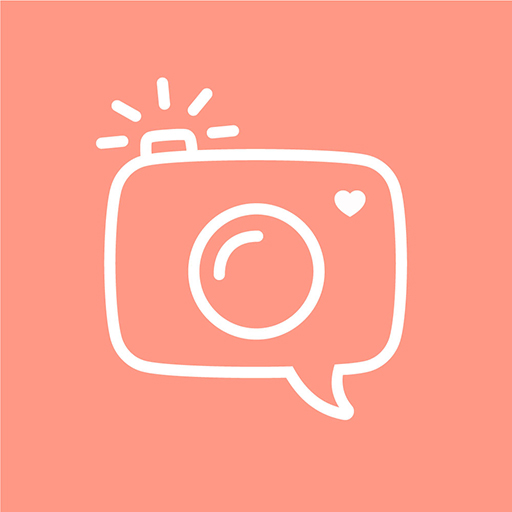Photobook: Shop Gifts & Prints
BlueStacksを使ってPCでプレイ - 5憶以上のユーザーが愛用している高機能Androidゲーミングプラットフォーム
Run Photobook: Shop Gifts & Prints on PC or Mac
Photobook: Shop Gifts & Prints is a Photography app developed by Photobook Worldwide. BlueStacks app player is the best platform to play this Android game on your PC or Mac for an immersive gaming experience.
Want to give your loved ones something truly special and personal? Then Photobook is the perfect app for you!
With Photobook, you can turn your favorite photos into beautiful, high-quality custom gifts, cards, photo books and more – all from the comfort of your mobile device.
And the best part? The exclusive app deals and features! You can create Hardcover Simple Books that are only available on the mobile app, and take advantage of awesome deals via push notifications. Plus, there are always freebies and free prints to be had!
Choose from Photobook’s large selection of premium photo albums and photo books, all handmade to perfection with exquisite hard covers and classic binding options. Print your photos in various sizes and paper types such as premium lustre, high gloss and matte fine art papers.
And if you’re looking for something even more unique, Photobook has a range of wall and home decorative items, such as Canvas Prints, Wood Prints, Photo Tiles, Desktop Plaques, and more.
Download Photobook: Shop Gifts & Prints on PC with BlueStacks and get awesome prints of your favorite memories.
Photobook: Shop Gifts & PrintsをPCでプレイ
-
BlueStacksをダウンロードしてPCにインストールします。
-
GoogleにサインインしてGoogle Play ストアにアクセスします。(こちらの操作は後で行っても問題ありません)
-
右上の検索バーにPhotobook: Shop Gifts & Printsを入力して検索します。
-
クリックして検索結果からPhotobook: Shop Gifts & Printsをインストールします。
-
Googleサインインを完了してPhotobook: Shop Gifts & Printsをインストールします。※手順2を飛ばしていた場合
-
ホーム画面にてPhotobook: Shop Gifts & Printsのアイコンをクリックしてアプリを起動します。