
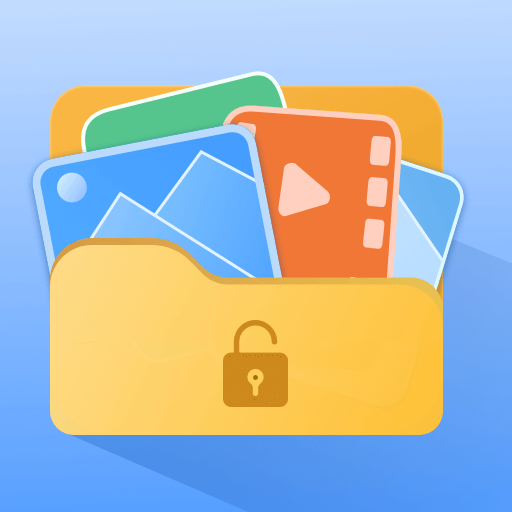
Photo Lock Box: Hide Pic Video
Mainkan di PC dengan BlueStacks – platform Game-Game Android, dipercaya oleh lebih dari 500 juta gamer.
Halaman Dimodifikasi Aktif: 6 Apr 2022
Play Photo Lock Box: Hide Pic Video on PC
· Do you have some private photos and videos? Then Photo Box can hide these files well!
Move photo, picture and video files to this lockbox, it will deeply encrypt and isolate these files. System Gallery and other apps can no longer find these files.
· If you have some sensitive private applications (eg: WhatsApp, Instagram, Facebook, Messenger, Email, Browser, etc.), lock it to prevent others from viewing
· System apps may unintentionally leak privacy and are often targeted by malware (eg: phone calls, text messages, contacts, photo albums)
· Important information or confidential documents at work cannot be viewed by others
· Prevent others from modifying mobile phone settings, paying for consumption, installing and uninstalling mobile applications by locking
· Collapse sensitive message notifications to avoid embarrassment in public places or in formal conversations
【Photo Vault】
· Hide Photo & Video
Encrypted private files cannot be found by other apps
· Files Safe
Password is required to enter the Photo Box, you can import and export files any time
· Files Explorer
You can freely adjust and optimize pictures, create folders and sort, classify storage
【App Lock】
· Adopt the most secure encryption method, which is not easy to be cracked
· Can be locked and unlocked very smoothly, supports fingerprint, graphic and digital passwords
· Monitors intruders in real time and records photos of those trying to crack passwords
【Calculator Lock】
· Hide app, disguise the app icon and interface as a calculator
· Enter "digital password" + "=" in the calculator interface to unlock
【Notice】
· All files are still stored in your phone and will not be lost or destroyed
· If you forget password, you can change password through email verification
· In calculator mode, after entering the wrong 4-digit password three times, you will be prompted to retrieve the password
Mainkan Photo Lock Box: Hide Pic Video di PC Mudah saja memulainya.
-
Unduh dan pasang BlueStacks di PC kamu
-
Selesaikan proses masuk Google untuk mengakses Playstore atau lakukan nanti
-
Cari Photo Lock Box: Hide Pic Video di bilah pencarian di pojok kanan atas
-
Klik untuk menginstal Photo Lock Box: Hide Pic Video dari hasil pencarian
-
Selesaikan proses masuk Google (jika kamu melewati langkah 2) untuk menginstal Photo Lock Box: Hide Pic Video
-
Klik ikon Photo Lock Box: Hide Pic Video di layar home untuk membuka gamenya



