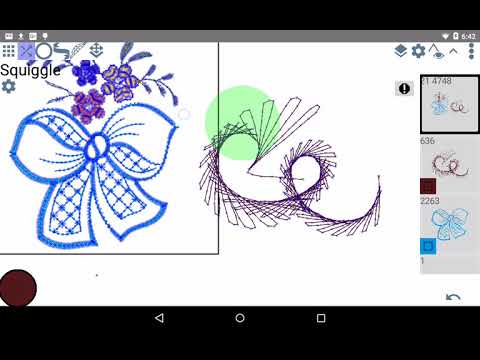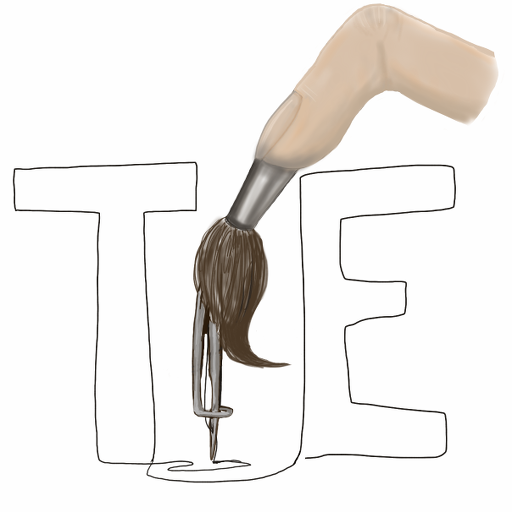
Touch Embroidery
العب على الكمبيوتر الشخصي مع BlueStacks - نظام أندرويد للألعاب ، موثوق به من قبل أكثر من 500 مليون لاعب.
تم تعديل الصفحة في: 5 يونيو 2019
Play Touch Embroidery on PC
You can load and save, import and share designs in several different formats.
Draw out a design, export to DST, PES, PEC, EXP, JEF, VP3, U01, XXX and sew it on your machine. It's that easy.
Imports SVG, DST, EXP, JEF, PCS, PEC, PES, SEW, SHV, VP3, XXX, 10o, 100, BRO, DAT, DSB, DSZ, EMD, EXY, FXY, GT, INB, JPX, KSM, MAX, MIT, NEW, PCD, PCM, PCQ, PCS, PHB, PHC, SHV, STC, STX, TAP, TBF, U01, ZXY, CSV.
(You can also load zip files containing one of those given formats.)
--
There's a lot of tools, some novel, some fun, some highly useful. If you have any problems, questions, suggestions, etc, we would love to hear from you! Some of our greatest tools have come from your suggestions.
العب Touch Embroidery على جهاز الكمبيوتر. من السهل البدء.
-
قم بتنزيل BlueStacks وتثبيته على جهاز الكمبيوتر الخاص بك
-
أكمل تسجيل الدخول إلى Google للوصول إلى متجر Play ، أو قم بذلك لاحقًا
-
ابحث عن Touch Embroidery في شريط البحث أعلى الزاوية اليمنى
-
انقر لتثبيت Touch Embroidery من نتائج البحث
-
أكمل تسجيل الدخول إلى Google (إذا تخطيت الخطوة 2) لتثبيت Touch Embroidery
-
انقر على أيقونة Touch Embroidery على الشاشة الرئيسية لبدء اللعب