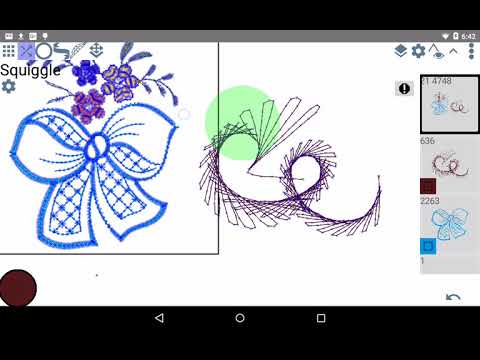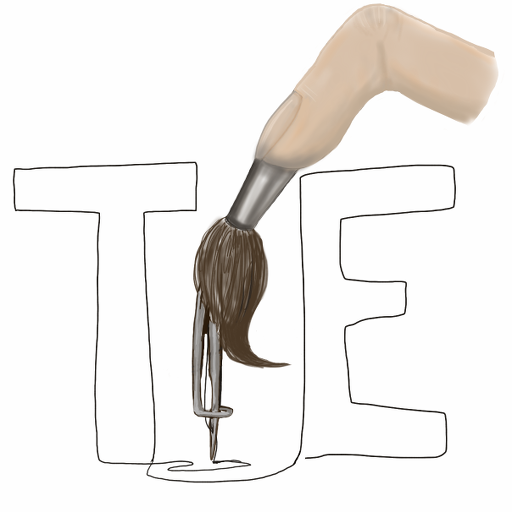
Touch Embroidery
Mainkan di PC dengan BlueStacks – platform Game-Game Android, dipercaya oleh lebih dari 500 juta gamer.
Halaman Dimodifikasi Aktif: 5 Juni 2019
Play Touch Embroidery on PC
You can load and save, import and share designs in several different formats.
Draw out a design, export to DST, PES, PEC, EXP, JEF, VP3, U01, XXX and sew it on your machine. It's that easy.
Imports SVG, DST, EXP, JEF, PCS, PEC, PES, SEW, SHV, VP3, XXX, 10o, 100, BRO, DAT, DSB, DSZ, EMD, EXY, FXY, GT, INB, JPX, KSM, MAX, MIT, NEW, PCD, PCM, PCQ, PCS, PHB, PHC, SHV, STC, STX, TAP, TBF, U01, ZXY, CSV.
(You can also load zip files containing one of those given formats.)
--
There's a lot of tools, some novel, some fun, some highly useful. If you have any problems, questions, suggestions, etc, we would love to hear from you! Some of our greatest tools have come from your suggestions.
Mainkan Touch Embroidery di PC Mudah saja memulainya.
-
Unduh dan pasang BlueStacks di PC kamu
-
Selesaikan proses masuk Google untuk mengakses Playstore atau lakukan nanti
-
Cari Touch Embroidery di bilah pencarian di pojok kanan atas
-
Klik untuk menginstal Touch Embroidery dari hasil pencarian
-
Selesaikan proses masuk Google (jika kamu melewati langkah 2) untuk menginstal Touch Embroidery
-
Klik ikon Touch Embroidery di layar home untuk membuka gamenya