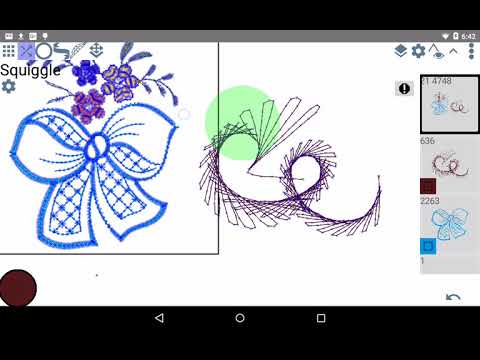このページには広告が含まれます
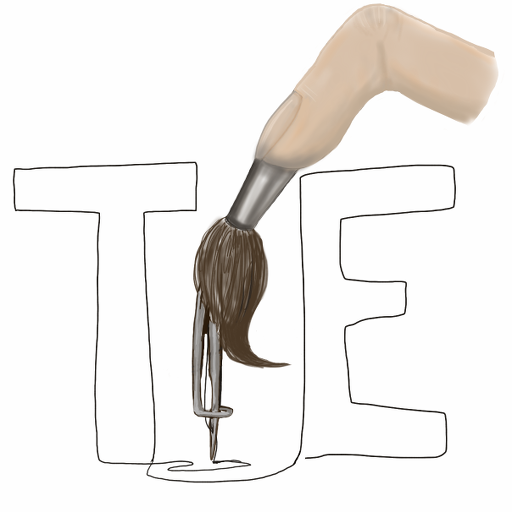
Touch Embroidery
アート&デザイン | David Olsen
BlueStacksを使ってPCでプレイ - 5憶以上のユーザーが愛用している高機能Androidゲーミングプラットフォーム
Play Touch Embroidery on PC
Touch Embroidery is the premier Android embroidery digitizing and editing program. You can view and edit your own designs or make your own designs from scratch.
You can load and save, import and share designs in several different formats.
Draw out a design, export to DST, PES, PEC, EXP, JEF, VP3, U01, XXX and sew it on your machine. It's that easy.
Imports SVG, DST, EXP, JEF, PCS, PEC, PES, SEW, SHV, VP3, XXX, 10o, 100, BRO, DAT, DSB, DSZ, EMD, EXY, FXY, GT, INB, JPX, KSM, MAX, MIT, NEW, PCD, PCM, PCQ, PCS, PHB, PHC, SHV, STC, STX, TAP, TBF, U01, ZXY, CSV.
(You can also load zip files containing one of those given formats.)
--
There's a lot of tools, some novel, some fun, some highly useful. If you have any problems, questions, suggestions, etc, we would love to hear from you! Some of our greatest tools have come from your suggestions.
You can load and save, import and share designs in several different formats.
Draw out a design, export to DST, PES, PEC, EXP, JEF, VP3, U01, XXX and sew it on your machine. It's that easy.
Imports SVG, DST, EXP, JEF, PCS, PEC, PES, SEW, SHV, VP3, XXX, 10o, 100, BRO, DAT, DSB, DSZ, EMD, EXY, FXY, GT, INB, JPX, KSM, MAX, MIT, NEW, PCD, PCM, PCQ, PCS, PHB, PHC, SHV, STC, STX, TAP, TBF, U01, ZXY, CSV.
(You can also load zip files containing one of those given formats.)
--
There's a lot of tools, some novel, some fun, some highly useful. If you have any problems, questions, suggestions, etc, we would love to hear from you! Some of our greatest tools have come from your suggestions.
Touch EmbroideryをPCでプレイ
-
BlueStacksをダウンロードしてPCにインストールします。
-
GoogleにサインインしてGoogle Play ストアにアクセスします。(こちらの操作は後で行っても問題ありません)
-
右上の検索バーにTouch Embroideryを入力して検索します。
-
クリックして検索結果からTouch Embroideryをインストールします。
-
Googleサインインを完了してTouch Embroideryをインストールします。※手順2を飛ばしていた場合
-
ホーム画面にてTouch Embroideryのアイコンをクリックしてアプリを起動します。