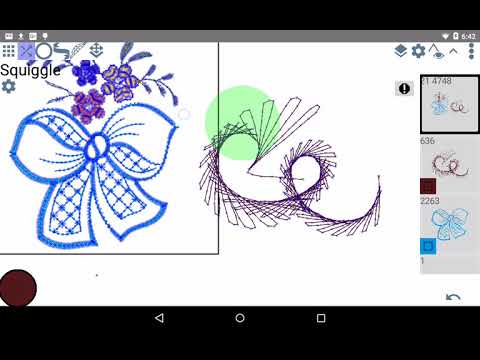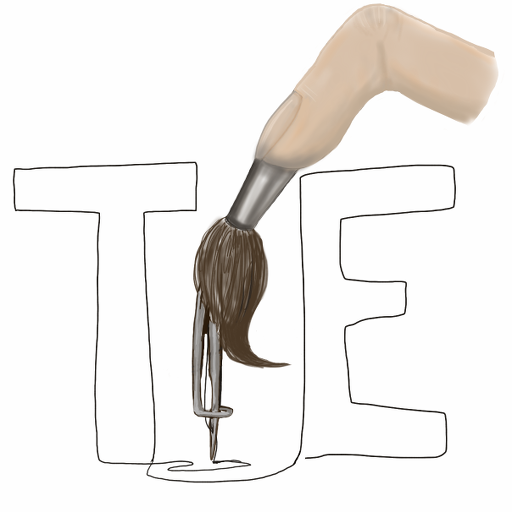
Touch Embroidery
500M + oyuncunun güvendiği Android Oyun Platformu, BlueStacks ile PC'de oynayın.
Sayfa Değiştirilme tarihi: 5 Haziran 2019
Play Touch Embroidery on PC
You can load and save, import and share designs in several different formats.
Draw out a design, export to DST, PES, PEC, EXP, JEF, VP3, U01, XXX and sew it on your machine. It's that easy.
Imports SVG, DST, EXP, JEF, PCS, PEC, PES, SEW, SHV, VP3, XXX, 10o, 100, BRO, DAT, DSB, DSZ, EMD, EXY, FXY, GT, INB, JPX, KSM, MAX, MIT, NEW, PCD, PCM, PCQ, PCS, PHB, PHC, SHV, STC, STX, TAP, TBF, U01, ZXY, CSV.
(You can also load zip files containing one of those given formats.)
--
There's a lot of tools, some novel, some fun, some highly useful. If you have any problems, questions, suggestions, etc, we would love to hear from you! Some of our greatest tools have come from your suggestions.
Touch Embroidery oyununu PC'de oyna. Başlamak çok kolay.
-
BlueStacks'i PC'nize İndirin ve Yükleyin
-
Play Store'a erişmek için Google girişi yapın ya da daha sonraya bırakın.
-
Sağ üst köşeye Touch Embroidery yazarak arayın.
-
Touch Embroidery uygulamasını arama sonuçlarından indirmek için tıklayın.
-
(iEğer Adım 2'yi atladıysanız) Touch Embroidery uygulamasını yüklemek için Google'a giriş yapın.
-
Oynatmaya başlatmak için ekrandaki Touch Embroidery ikonuna tıklayın.