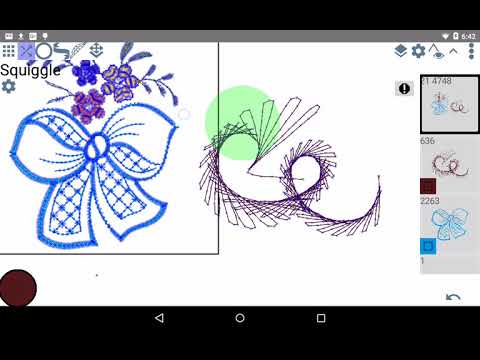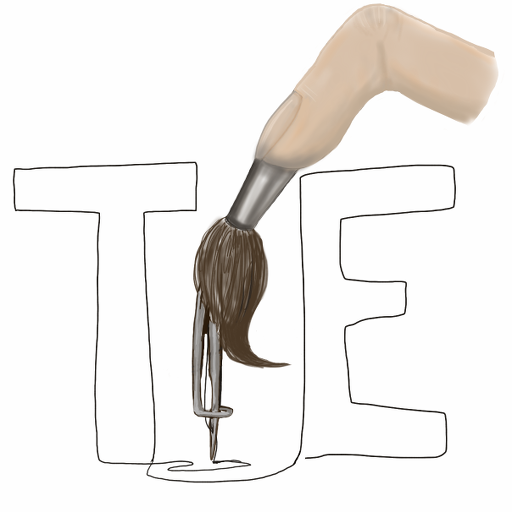
Touch Embroidery
Chơi trên PC với BlueStacks - Nền tảng chơi game Android, được hơn 500 triệu game thủ tin tưởng.
Trang đã được sửa đổi vào: 5 tháng 6, 2019
Play Touch Embroidery on PC
You can load and save, import and share designs in several different formats.
Draw out a design, export to DST, PES, PEC, EXP, JEF, VP3, U01, XXX and sew it on your machine. It's that easy.
Imports SVG, DST, EXP, JEF, PCS, PEC, PES, SEW, SHV, VP3, XXX, 10o, 100, BRO, DAT, DSB, DSZ, EMD, EXY, FXY, GT, INB, JPX, KSM, MAX, MIT, NEW, PCD, PCM, PCQ, PCS, PHB, PHC, SHV, STC, STX, TAP, TBF, U01, ZXY, CSV.
(You can also load zip files containing one of those given formats.)
--
There's a lot of tools, some novel, some fun, some highly useful. If you have any problems, questions, suggestions, etc, we would love to hear from you! Some of our greatest tools have come from your suggestions.
Chơi Touch Embroidery trên PC. Rất dễ để bắt đầu
-
Tải và cài đặt BlueStacks trên máy của bạn
-
Hoàn tất đăng nhập vào Google để đến PlayStore, hoặc thực hiện sau
-
Tìm Touch Embroidery trên thanh tìm kiếm ở góc phải màn hình
-
Nhấn vào để cài đặt Touch Embroidery trong danh sách kết quả tìm kiếm
-
Hoàn tất đăng nhập Google (nếu bạn chưa làm bước 2) để cài đặt Touch Embroidery
-
Nhấn vào icon Touch Embroidery tại màn hình chính để bắt đầu chơi