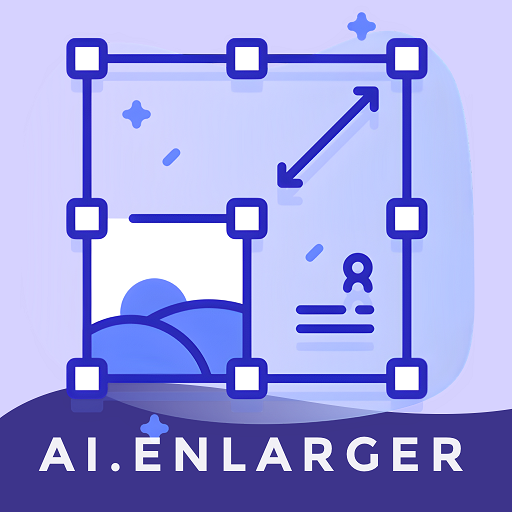Photos - Low Quality to High Resolution HD Image
Gioca su PC con BlueStacks: la piattaforma di gioco Android, considerata affidabile da oltre 500 milioni di giocatori.
Pagina modificata il: 4 agosto 2021
Play Photos - Low Quality to High Resolution HD Image on PC
Enhance old photos to high-definition - Automatic picture enhancer
An easy to use photo editor that helps you retouch your selfies and acts as your own personal glam squad when it comes to enhancing your digital look. Get that Insta-worthy picture every time with photo editing tools, features and filters.
image Enhancer for Better Quality, blurred or low quality photos taken with old cameras or mobile phones to high-definition and clarity.
It is the best real-time photo quality enhancer.
Download and enjoy the convenience of cutting-edge AI technology for your life!
Let's Enhance your image right away!
Amazing features
• change resolution from old camera of old photos to latest new camera HD resolution.
• AI-related image processing functions, waiting for you to discover
• Convert old photos in memory to HD with this photo quality improver
• photo converter app for low quality image to high quality image.
With all the powerful and distinctive image editor features above, (Best filters editing app and photo effects editor) helps you become an expert in photo editing, especially in photo filters and effects adjustment, and discover endless fun during the time.
Gioca Photos - Low Quality to High Resolution HD Image su PC. È facile iniziare.
-
Scarica e installa BlueStacks sul tuo PC
-
Completa l'accesso a Google per accedere al Play Store o eseguilo in un secondo momento
-
Cerca Photos - Low Quality to High Resolution HD Image nella barra di ricerca nell'angolo in alto a destra
-
Fai clic per installare Photos - Low Quality to High Resolution HD Image dai risultati della ricerca
-
Completa l'accesso a Google (se hai saltato il passaggio 2) per installare Photos - Low Quality to High Resolution HD Image
-
Fai clic sull'icona Photos - Low Quality to High Resolution HD Image nella schermata principale per iniziare a giocare