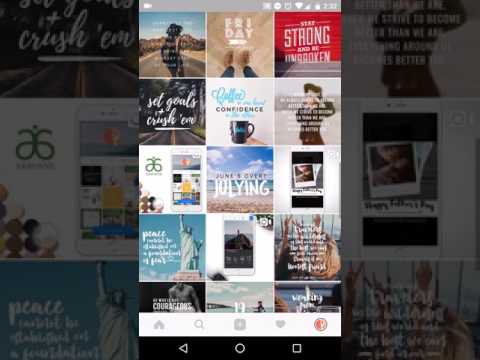Photofy Content Creation Platform
Spiele auf dem PC mit BlueStacks - der Android-Gaming-Plattform, der über 500 Millionen Spieler vertrauen.
Seite geändert am: 18. Januar 2020
Play Photofy Content Creation Platform on PC
Photofy is the easiest content creation platform available, putting the power of brand and creative assets into the hands of individuals, influencers, brands and businesses alike.
Let your creativity loose with:
- Easy-to-use templates, collages, artwork, and photo/video editing tools
- Access to 1m+ stock images or personal photo libraries and free fonts
- Scheduling and repost features available
- Preset ratio options fit for all social and marketing asset needs
- Marketplace options for industry specific templates, and element packages available
With Photofy, you can create amazing, eye-catching photos, collages, and marketing content quickly and easily with the tools at your fingertips!
Have questions, comments or feedback? Share directly to support@photofy.com or find us on social media at @photofyapp + #photofymyday
Made with Love,
Photofy
Spiele Photofy Content Creation Platform auf dem PC. Der Einstieg ist einfach.
-
Lade BlueStacks herunter und installiere es auf deinem PC
-
Schließe die Google-Anmeldung ab, um auf den Play Store zuzugreifen, oder mache es später
-
Suche in der Suchleiste oben rechts nach Photofy Content Creation Platform
-
Klicke hier, um Photofy Content Creation Platform aus den Suchergebnissen zu installieren
-
Schließe die Google-Anmeldung ab (wenn du Schritt 2 übersprungen hast), um Photofy Content Creation Platform zu installieren.
-
Klicke auf dem Startbildschirm auf das Photofy Content Creation Platform Symbol, um mit dem Spielen zu beginnen