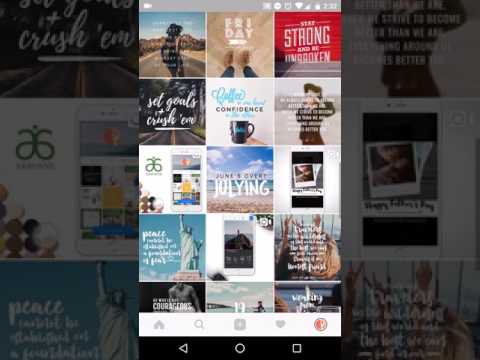Photofy: crea y comparte fotos
Juega en PC con BlueStacks: la plataforma de juegos Android, en la que confían más de 500 millones de jugadores.
Página modificada el: 18 de enero de 2020
Play Photofy Content Creation Platform on PC
Photofy is the easiest content creation platform available, putting the power of brand and creative assets into the hands of individuals, influencers, brands and businesses alike.
Let your creativity loose with:
- Easy-to-use templates, collages, artwork, and photo/video editing tools
- Access to 1m+ stock images or personal photo libraries and free fonts
- Scheduling and repost features available
- Preset ratio options fit for all social and marketing asset needs
- Marketplace options for industry specific templates, and element packages available
With Photofy, you can create amazing, eye-catching photos, collages, and marketing content quickly and easily with the tools at your fingertips!
Have questions, comments or feedback? Share directly to support@photofy.com or find us on social media at @photofyapp + #photofymyday
Made with Love,
Photofy
Juega Photofy: crea y comparte fotos en la PC. Es fácil comenzar.
-
Descargue e instale BlueStacks en su PC
-
Complete el inicio de sesión de Google para acceder a Play Store, o hágalo más tarde
-
Busque Photofy: crea y comparte fotos en la barra de búsqueda en la esquina superior derecha
-
Haga clic para instalar Photofy: crea y comparte fotos desde los resultados de búsqueda
-
Complete el inicio de sesión de Google (si omitió el paso 2) para instalar Photofy: crea y comparte fotos
-
Haz clic en el ícono Photofy: crea y comparte fotos en la pantalla de inicio para comenzar a jugar