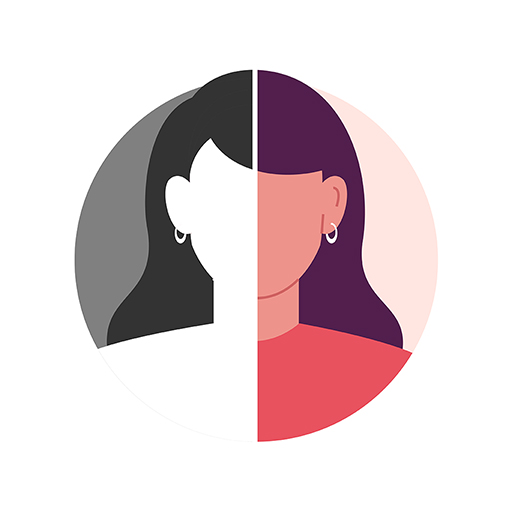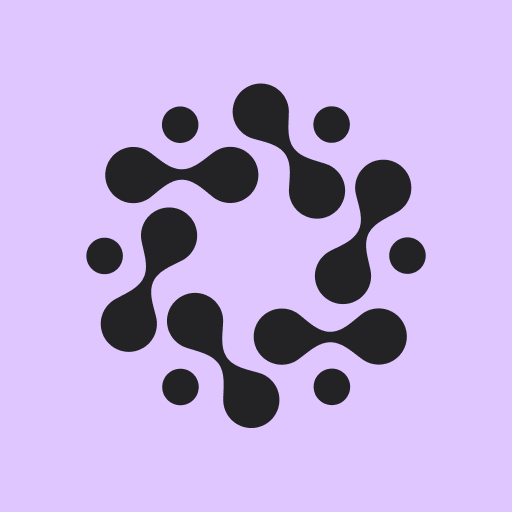Genva:AI photo Generator
العب على الكمبيوتر الشخصي مع BlueStacks - نظام أندرويد للألعاب ، موثوق به من قبل أكثر من 500 مليون لاعب.
تم تعديل الصفحة في: 23/01/2024
Play Genva:AI photo Generator on PC
Whether it's the old money style or the styles of different eras, you can easily experience it and upload photos to get it. Feel you in different ages!
[Different occupations]
There are so many different occupations waiting for you to try ~ doctors, business people, firefighters, etc., you can switch between them at will and shoot business movies without leaving home!
[Beautiful wedding dress]
Want to see yourself in a wedding dress? Come and generate your unique wedding photo.
[Animal photo]
Whether you want to take a photo with a tiger or a lion, we can help you achieve it.
Terms of Service: https://static-genva.s3.amazonaws.com/Android_Terms.html
Privacy Policy: https://static-genva.s3.amazonaws.com/Android_Privacy_Policy.html
العب Genva:AI photo Generator على جهاز الكمبيوتر. من السهل البدء.
-
قم بتنزيل BlueStacks وتثبيته على جهاز الكمبيوتر الخاص بك
-
أكمل تسجيل الدخول إلى Google للوصول إلى متجر Play ، أو قم بذلك لاحقًا
-
ابحث عن Genva:AI photo Generator في شريط البحث أعلى الزاوية اليمنى
-
انقر لتثبيت Genva:AI photo Generator من نتائج البحث
-
أكمل تسجيل الدخول إلى Google (إذا تخطيت الخطوة 2) لتثبيت Genva:AI photo Generator
-
انقر على أيقونة Genva:AI photo Generator على الشاشة الرئيسية لبدء اللعب