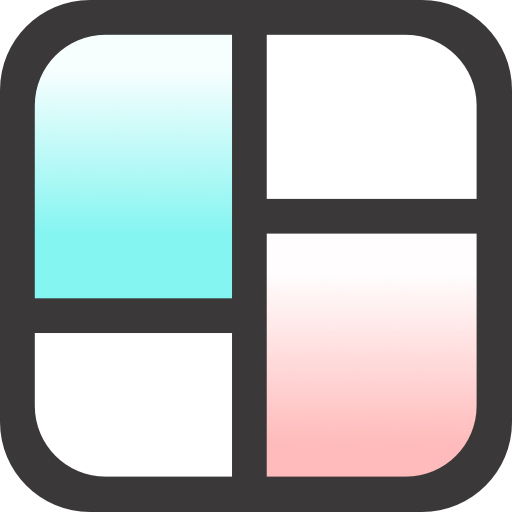PhotoGrid: Video Collage Maker
在電腦上使用BlueStacks –受到5億以上的遊戲玩家所信任的Android遊戲平台。
Run PhotoGrid: Video Collage Maker on PC or Mac
Multitask effortlessly on your PC or Mac as you try out PhotoGrid: Video Collage Maker, a Photography app by PhotoGrid Corporation on BlueStacks.
About the App
PhotoGrid: Video Collage Maker by PhotoGrid Corporation is your go-to app for crafting memory collages and social media content, perfect for Instagram stories, TikTok posts, or YouTube thumbnails. With its intuitive design, create stunning video grids and photo layouts effortlessly.
App Features
New Feature: AI Removal
- Easily eliminate unwanted objects or photobombers with advanced AI tech, keeping your photos perfect every time.
Video Editor & Video Grid Maker
- Combine photos and videos for creative video grids.
- Trim and edit without cropping or watermarks.
- Sync multiple clips to the same timeline.
Social-Media Marketing Tool
- Customize watermarks with your logo, personalize ratio sizes for optimal social media fit.
- Add stylish text and fonts to make an impact.
The Most Complete Collage App
- Choose from 20,000+ templates; create up to 16-photo collages.
- Craft filmstrips, keeping creativity endless with freestyle pic stitches.
Powerful Photo Editor
- Crop, rotate, resize, and beautify with ease.
- Add stickers, graffiti, and adjust photo settings to perfection.
Experience all this and more; for the best performance, consider using BlueStacks.
BlueStacks brings your apps to life on a bigger screen—seamless and straightforward.
在電腦上遊玩PhotoGrid: Video Collage Maker . 輕易上手.
-
在您的電腦上下載並安裝BlueStacks
-
完成Google登入後即可訪問Play商店,或等你需要訪問Play商店十再登入
-
在右上角的搜索欄中尋找 PhotoGrid: Video Collage Maker
-
點擊以從搜索結果中安裝 PhotoGrid: Video Collage Maker
-
完成Google登入(如果您跳過了步驟2),以安裝 PhotoGrid: Video Collage Maker
-
在首頁畫面中點擊 PhotoGrid: Video Collage Maker 圖標來啟動遊戲