
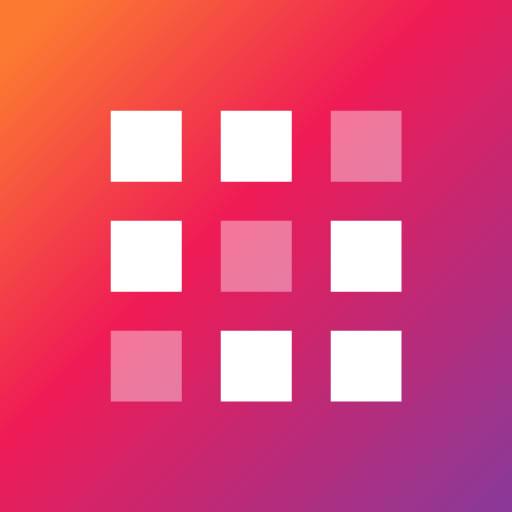
Grid Post - Crea foto griglia
Gioca su PC con BlueStacks: la piattaforma di gioco Android, considerata affidabile da oltre 500 milioni di giocatori.
Pagina modificata il: 28 gen 2025
Play Grid Post - Photo Grid Maker on PC
Grid Post introduces a totally new way of using your Instagram, wrapped in simple and easy to use design. Don't miss the chance to express yourself by adorning your profile page and posting breathtaking large scale images.
Features :
1. You can make 5 type of grids: 3X5, 3X4, 3X3, 3X2 and 3X1
2. Amazing photo collage templates to create unique instagram feed design.
3. App allows you to add fun overlays and different grid styles.
4. You can also apply different colors on overlays and grid styles.
5. Zoom or move your photo
6. App will suggest you ordering so you can easily upload one by one image.
7. Create big pictures and banner pictures on Instagram.
8. Grid Post is the fast and easy giant square maker
Panorama Crop for Instagram:
Grid Post allows you to create swipeable post for instagram. Crop large panorama images into number of square pieces and upload to instagram with Instagram's new carousel album feature. Panorama crop is the best and fast swipeable app for instagram. Just select photo from gallery than choose number of square pieces and now all pieces are ready for upload.
Grid Post with photo editing features:
- Apply 55+ stunning photo filters on your photo.
- Apply 120+ creative overlays.
- Add text to your photos
- Add 2000+ artworks, fonts and stickers.
- Add your own image, watermark or logo
Photo Collage:
Photo Collage is the best features for Instagram profile feed design. Grid Post provides you ready to use and professionally designed photo collage templates & layout. You just need to add your photos in collages and app will split your large collage into a number of square pics. It's a fast and best feature for instagram puzzle grid feed post. Grid Post have a collage templates for every occasions like Birthday, New year, Christmas, Spring, Halloween, Festa Junina, Diwali, Sale, Anniversary, Valentine’s day, Summer, Autumn and much more.
Now you don't need to use applications to get followers and following on your instagram profile, just upload photos with this new style and you will get more and more followers on your instagram profile.
Download now and have a fun!
Gioca Grid Post - Crea foto griglia su PC. È facile iniziare.
-
Scarica e installa BlueStacks sul tuo PC
-
Completa l'accesso a Google per accedere al Play Store o eseguilo in un secondo momento
-
Cerca Grid Post - Crea foto griglia nella barra di ricerca nell'angolo in alto a destra
-
Fai clic per installare Grid Post - Crea foto griglia dai risultati della ricerca
-
Completa l'accesso a Google (se hai saltato il passaggio 2) per installare Grid Post - Crea foto griglia
-
Fai clic sull'icona Grid Post - Crea foto griglia nella schermata principale per iniziare a giocare




