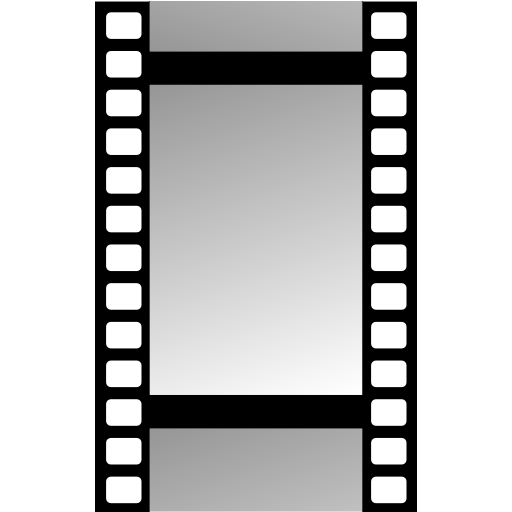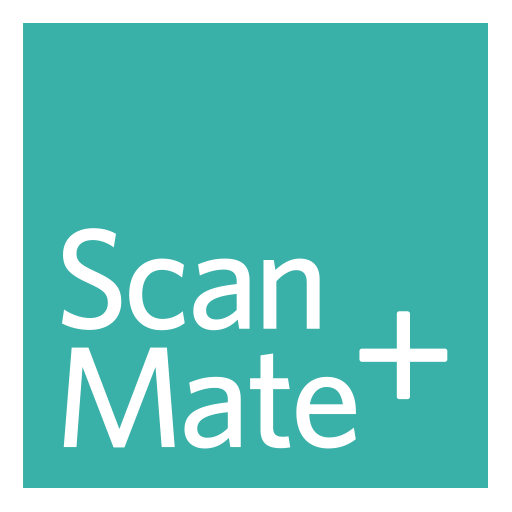SlideScan de Photomyne
Juega en PC con BlueStacks: la plataforma de juegos Android, en la que confían más de 500 millones de jugadores.
Página modificada el: 6 de agosto de 2020
Play SlideScan - Slide Scanner App on PC
FAST & EASY SLIDE SCANNING PROCESS
* Find a backlight source (or use the app’s provided white screen link)
* Hold the slide in front of the light
* Capture the image using a button or voice command
The app’s smart algorithm will automatically crop, rotate, enhance, and save the slide as a digital photo in the app.
CELEBRATE YOUR NEWLY SCANNED SLIDES:
* Save the new digital photos to your phone
* Create a beautiful photo slideshow
* Share your photos and collages with the people you love
The first few slide scans are free. For unlimited scanning, consider purchasing the optional subscription (in-app purchase).
Juega SlideScan de Photomyne en la PC. Es fácil comenzar.
-
Descargue e instale BlueStacks en su PC
-
Complete el inicio de sesión de Google para acceder a Play Store, o hágalo más tarde
-
Busque SlideScan de Photomyne en la barra de búsqueda en la esquina superior derecha
-
Haga clic para instalar SlideScan de Photomyne desde los resultados de búsqueda
-
Complete el inicio de sesión de Google (si omitió el paso 2) para instalar SlideScan de Photomyne
-
Haz clic en el ícono SlideScan de Photomyne en la pantalla de inicio para comenzar a jugar