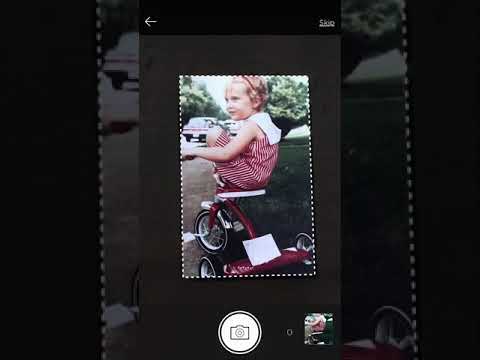ماسح الصور من فوتومين
العب على الكمبيوتر الشخصي مع BlueStacks - نظام أندرويد للألعاب ، موثوق به من قبل أكثر من 500 مليون لاعب.
تم تعديل الصفحة في: 7 يناير 2020
Play Photo Scan App by Photomyne on PC
Photomyne is the fastest and easiest way to turn photographs into live digital records, and to share them with others. Download to see the magic of powerful scanning action, built with cutting edge AI technology.
This free app offers a taste of what Photomyne has to offer. Create up to three albums, and do up to 20 scan shots.
SIMPLY HOLD & CAPTURE - SCANNER WILL DO THE REST
* Scan multiple analog photographs in a single shot
* Scan an entire photo album in minutes
* Photo scanner auto-detects picture boundaries, auto-rotates sideways pics, crops and saves them into a digital album
EDIT & RESTORE NEWLY SCANNED PHOTOS
* Edit photos - add tags of location, dates and names
* Apply your choice of photo filters
* Add the story behind the photos: Give albums a title and/or date range
SAVE & SHARE YOUR REDISCOVERED MEMORIES
* Save photos to your phone or computer
* Share as many photos as you want via email, text message and more
* Share all your photos as a web gallery with friends and family
This app version offers the full utility power of Photomyne on one device. You will need to subscribe to a Photomyne account (in-app subscription) to unlock restrictions, access your photos on other devices or online, and to enjoy supporting cloud services.
Stop by and learn more at: photomyne.com
العب ماسح الصور من فوتومين على جهاز الكمبيوتر. من السهل البدء.
-
قم بتنزيل BlueStacks وتثبيته على جهاز الكمبيوتر الخاص بك
-
أكمل تسجيل الدخول إلى Google للوصول إلى متجر Play ، أو قم بذلك لاحقًا
-
ابحث عن ماسح الصور من فوتومين في شريط البحث أعلى الزاوية اليمنى
-
انقر لتثبيت ماسح الصور من فوتومين من نتائج البحث
-
أكمل تسجيل الدخول إلى Google (إذا تخطيت الخطوة 2) لتثبيت ماسح الصور من فوتومين
-
انقر على أيقونة ماسح الصور من فوتومين على الشاشة الرئيسية لبدء اللعب