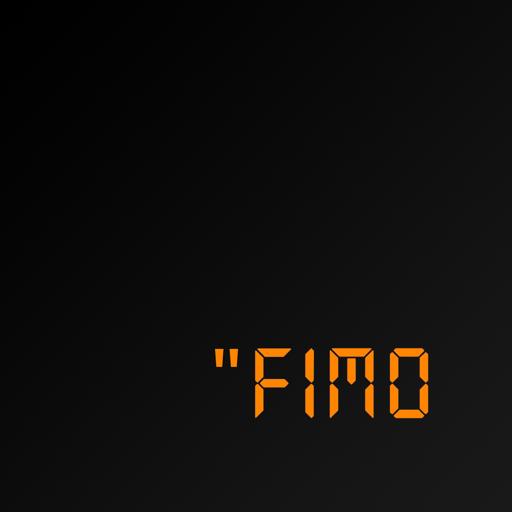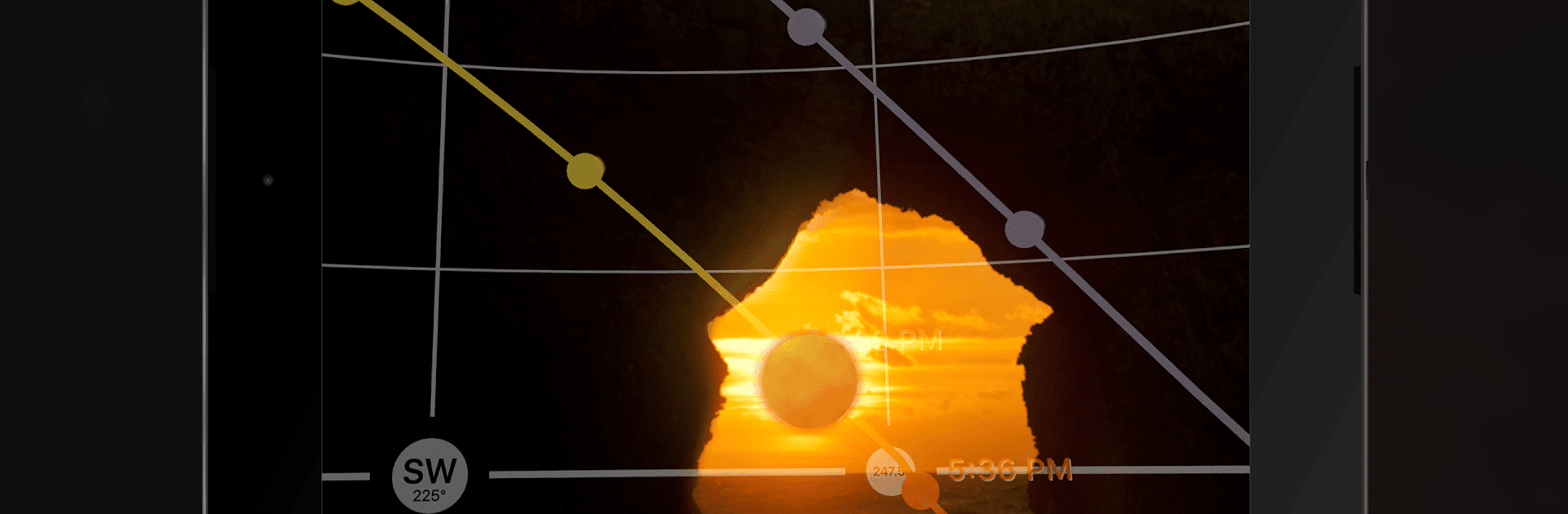
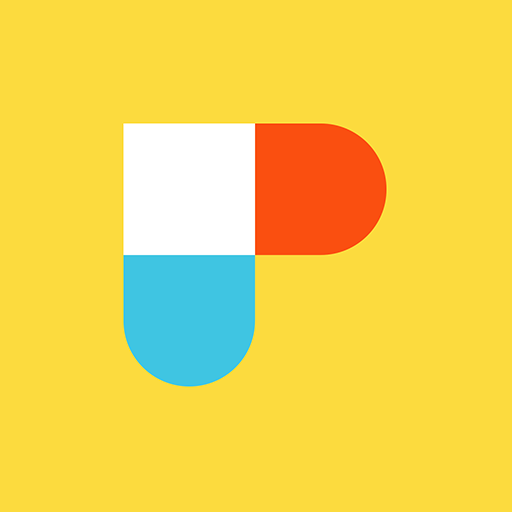
PhotoPills
Играйте на ПК с BlueStacks – игровой платформе для приложений на Android. Нас выбирают более 500 млн. игроков.
Страница изменена: 10 дек. 2024 г.
Run PhotoPills on PC or Mac
Let BlueStacks turn your PC, Mac, or laptop into the perfect home for PhotoPills, a fun Photography app from PhotoPills, SL.
About the App
PhotoPills by PhotoPills, SL is your ultimate Photographic assistant for capturing stunning Sun, Moon, and Milky Way scenes. Whether you’re a landscape lover or a night sky admirer, this photography app helps you turn imaginative scenes into legendary photos with precision planning tools.
App Features
- 2D Map-Centric Planner: Easily plan the perfect alignment of the Sun, Moon, and Milky Way for your shots.
- 3D Augmented Reality Views: Visualize celestial events in real-time; Sun, Moon, and Milky Way’s positions pop to life.
- Photo Plans Manager: Organize and manage upcoming shots, ensuring you never miss a magical moment.
- Comprehensive Calculators: Access tools for long exposure, hyperfocal distances, and more.
- Location Scouting Tool: Save key spots and build your own database of photographic treasures.
- Widgets: Instant access to daily Sun, Moon, and Milky Way information with a simple swipe.
Make every photo legendary with PhotoPills, whether on your device or using BlueStacks.
Играйте в игру PhotoPills на ПК. Это легко и просто.
-
Скачайте и установите BlueStacks на ПК.
-
Войдите в аккаунт Google, чтобы получить доступ к Google Play, или сделайте это позже.
-
В поле поиска, которое находится в правой части экрана, введите название игры – PhotoPills.
-
Среди результатов поиска найдите игру PhotoPills и нажмите на кнопку "Установить".
-
Завершите авторизацию в Google (если вы пропустили этот шаг в начале) и установите игру PhotoPills.
-
Нажмите на ярлык игры PhotoPills на главном экране, чтобы начать играть.