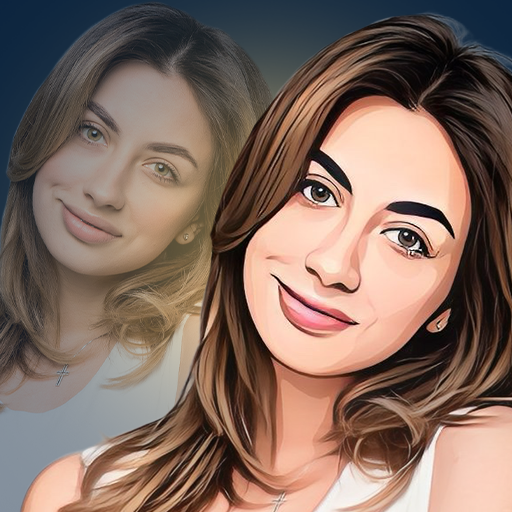Cartoon Photo Editor: filtry artystyczne
Graj na PC z BlueStacks – Platforma gamingowa Android, która uzyskała zaufanie ponad 500 milionów graczy!
Strona zmodyfikowana w dniu: 19 marca 2021
Play Cartoon Photo Editor: Art Filter, Cartoon Yourself on PC
Cartoon photo editor is one of the best photo editors for art filters, cartoon effects, sketch styles, art painting, watercolor effect and a lot more. Using this to cartoon yourself and help you create amazing artwork with massive cartoon filters and photo effects. Enjoy the fun of art editing and cartoon photo maker.
Cartoon photo editor is the perfect app to apply the most amazing artistic and cartoon effects on your camera in real time! Now you can take coolest selfies using your camera or turn a picture from your photo gallery into cartoon drawings and other aesthetic feelings. Cartoonize and artistic your photos, when your artwork is ready save it to your photo lab, then be an artist, painter, cartoonist, photographer. Share your artwork to the social media, Facebook, Twitter, Instagram and Pinterest to present your friends. Stand out your social feeds.
✨Features of Cartoon Photo Editor:
✧Simple and Easy to use.
✧Selfie camera for live photo editing and amazing filters.
✧Cartoon photo maker with cartoon art filters, pencil filters, drawing, watercolor effect and pencil sketch effect.
✧High quality photos.
✧With varied beautiful color palettes and sharp brush strokes.
✧Make perfect filtered portraits and selfies.
✧Share your artistic photos on your social media.
🎨Cartoon Photo Editor
➤Turn your photo into a cartoon effect to bring a touch of humor into your life, or turn your photo gallery into an art painting & art exhibition.
➤Cartoon Photo Editor makes you edit your picture with the easiest way by just one button click, capturing the artistic picture with a simple way.
➤Cartoon Photo Editor turns your photos into artwork that looks like real and beautiful paintings.
You can pick a picture from an album or capture one from your camera to generate the masterpiece, adding photo filters like oil painting, sketch and prism effects. Share your photos made by Cartoon Photo Editor to your social media, try to attract more attention.
❤️ Get more LIKES and FOLLOWERS with the cartoon photo editor!
CONTACT US: fillogfeedback@outlook.com
Zagraj w Cartoon Photo Editor: filtry artystyczne na PC. To takie proste.
-
Pobierz i zainstaluj BlueStacks na PC
-
Zakończ pomyślnie ustawienie Google, aby otrzymać dostęp do sklepu Play, albo zrób to później.
-
Wyszukaj Cartoon Photo Editor: filtry artystyczne w pasku wyszukiwania w prawym górnym rogu.
-
Kliknij, aby zainstalować Cartoon Photo Editor: filtry artystyczne z wyników wyszukiwania
-
Ukończ pomyślnie rejestrację Google (jeśli krok 2 został pominięty) aby zainstalować Cartoon Photo Editor: filtry artystyczne
-
Klinij w ikonę Cartoon Photo Editor: filtry artystyczne na ekranie startowym, aby zacząć grę