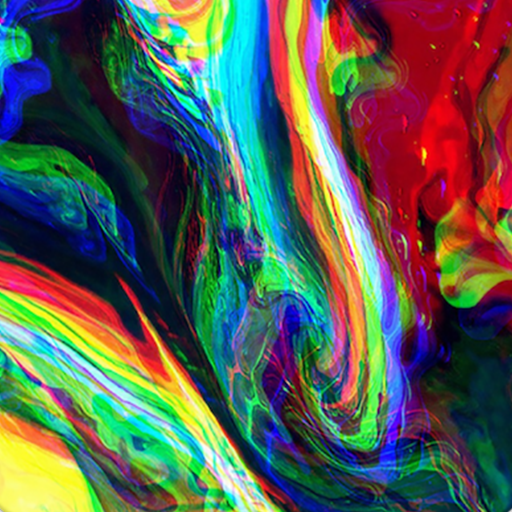Glitch - 글리치 사진 편집기
사진 | Fillog Studio
5억명 이상의 게이머가 신뢰하는 안드로이드 게임 플랫폼 BlueStacks으로 PC에서 플레이하세요.
Play Glitch Photo Editor - Glitch Video, VHS, Vaporwave on PC
►Glitch Photo Editor offers to you a lot of editing functions such as glitch effect, VHS & vaporwave effects, also give you retro effects and vintage effects, making you back to 80s,90s.
►Glitch Camcorder, just one step, you can create aesthetic & animated video clip from your phone.
📺 Glitch Effects, VHS Trippy Effects & Vintage Effects:
You can not only apply any one of the filter effects to your picture, also you can combine multiple filter effects together to make your aesthetic works. Artistic effects show off an unsettling near-future fashion that fit your personality while referencing the low-fi technology of the past.
📸 Glitch Camcorder & Snapshot:
You can capture directly from the camera to transform to art glitch video clip and vintage video clip.
💫☆ Light FX and Shadow Effects: ☆
This app offers you a beautiful selection of light effects, retro dust and grain effects.
------Features------
● Live capture camera and glitch in real-time
● Self-timer glitch video
● Select photo from gallery and glitch it
● Massive cool glitch effects
● Easy to share with social media
Glitch Photo Editor
➤Glitch Photo Editor for all glitch style lovers, offering a lot of picture editor effects to customize your aesthetic video and picture.
➤Glitch Photo Editor makes you edit your picture with the easiest way you can imagine, capture the glitch video with simple way.
➤Glitch Photo Editor offers to you a lot of editing functions such as Glitch effect, VHS effect, also give you retro effects and vintage camera effects, making you back to lost youth.
Share your photos / glitch video made by Glitch Photo Editor to your social media, try to attract more attention.
❤️ Get more LIKES and FLOWERS with the glitch photo editor!
CONTACT US: fillogfeedback@outlook.com
►Glitch Camcorder, just one step, you can create aesthetic & animated video clip from your phone.
📺 Glitch Effects, VHS Trippy Effects & Vintage Effects:
You can not only apply any one of the filter effects to your picture, also you can combine multiple filter effects together to make your aesthetic works. Artistic effects show off an unsettling near-future fashion that fit your personality while referencing the low-fi technology of the past.
📸 Glitch Camcorder & Snapshot:
You can capture directly from the camera to transform to art glitch video clip and vintage video clip.
💫☆ Light FX and Shadow Effects: ☆
This app offers you a beautiful selection of light effects, retro dust and grain effects.
------Features------
● Live capture camera and glitch in real-time
● Self-timer glitch video
● Select photo from gallery and glitch it
● Massive cool glitch effects
● Easy to share with social media
Glitch Photo Editor
➤Glitch Photo Editor for all glitch style lovers, offering a lot of picture editor effects to customize your aesthetic video and picture.
➤Glitch Photo Editor makes you edit your picture with the easiest way you can imagine, capture the glitch video with simple way.
➤Glitch Photo Editor offers to you a lot of editing functions such as Glitch effect, VHS effect, also give you retro effects and vintage camera effects, making you back to lost youth.
Share your photos / glitch video made by Glitch Photo Editor to your social media, try to attract more attention.
❤️ Get more LIKES and FLOWERS with the glitch photo editor!
CONTACT US: fillogfeedback@outlook.com
PC에서 Glitch - 글리치 사진 편집기 플레이해보세요.
-
BlueStacks 다운로드하고 설치
-
Google Play 스토어에 로그인 하기(나중에 진행가능)
-
오른쪽 상단 코너에 Glitch - 글리치 사진 편집기 검색
-
검색 결과 중 Glitch - 글리치 사진 편집기 선택하여 설치
-
구글 로그인 진행(만약 2단계를 지나갔을 경우) 후 Glitch - 글리치 사진 편집기 설치
-
메인 홈화면에서 Glitch - 글리치 사진 편집기 선택하여 실행