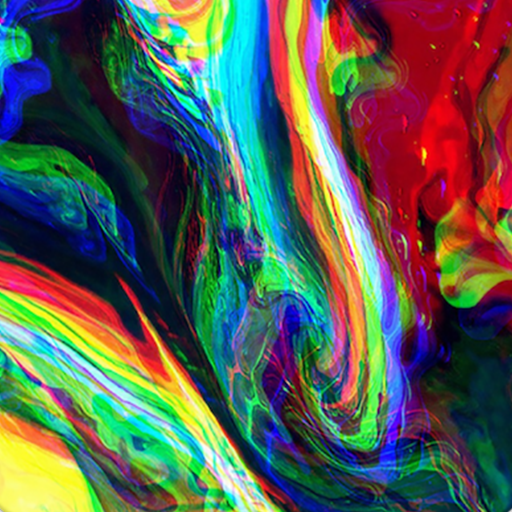Glitch - 照片故障编辑器
摄影 | Fillog Studio
在電腦上使用BlueStacks –受到5億以上的遊戲玩家所信任的Android遊戲平台。
Play Glitch Photo Editor - Glitch Video, VHS, Vaporwave on PC
►Glitch Photo Editor offers to you a lot of editing functions such as glitch effect, VHS & vaporwave effects, also give you retro effects and vintage effects, making you back to 80s,90s.
►Glitch Camcorder, just one step, you can create aesthetic & animated video clip from your phone.
📺 Glitch Effects, VHS Trippy Effects & Vintage Effects:
You can not only apply any one of the filter effects to your picture, also you can combine multiple filter effects together to make your aesthetic works. Artistic effects show off an unsettling near-future fashion that fit your personality while referencing the low-fi technology of the past.
📸 Glitch Camcorder & Snapshot:
You can capture directly from the camera to transform to art glitch video clip and vintage video clip.
💫☆ Light FX and Shadow Effects: ☆
This app offers you a beautiful selection of light effects, retro dust and grain effects.
------Features------
● Live capture camera and glitch in real-time
● Self-timer glitch video
● Select photo from gallery and glitch it
● Massive cool glitch effects
● Easy to share with social media
Glitch Photo Editor
➤Glitch Photo Editor for all glitch style lovers, offering a lot of picture editor effects to customize your aesthetic video and picture.
➤Glitch Photo Editor makes you edit your picture with the easiest way you can imagine, capture the glitch video with simple way.
➤Glitch Photo Editor offers to you a lot of editing functions such as Glitch effect, VHS effect, also give you retro effects and vintage camera effects, making you back to lost youth.
Share your photos / glitch video made by Glitch Photo Editor to your social media, try to attract more attention.
❤️ Get more LIKES and FLOWERS with the glitch photo editor!
CONTACT US: fillogfeedback@outlook.com
►Glitch Camcorder, just one step, you can create aesthetic & animated video clip from your phone.
📺 Glitch Effects, VHS Trippy Effects & Vintage Effects:
You can not only apply any one of the filter effects to your picture, also you can combine multiple filter effects together to make your aesthetic works. Artistic effects show off an unsettling near-future fashion that fit your personality while referencing the low-fi technology of the past.
📸 Glitch Camcorder & Snapshot:
You can capture directly from the camera to transform to art glitch video clip and vintage video clip.
💫☆ Light FX and Shadow Effects: ☆
This app offers you a beautiful selection of light effects, retro dust and grain effects.
------Features------
● Live capture camera and glitch in real-time
● Self-timer glitch video
● Select photo from gallery and glitch it
● Massive cool glitch effects
● Easy to share with social media
Glitch Photo Editor
➤Glitch Photo Editor for all glitch style lovers, offering a lot of picture editor effects to customize your aesthetic video and picture.
➤Glitch Photo Editor makes you edit your picture with the easiest way you can imagine, capture the glitch video with simple way.
➤Glitch Photo Editor offers to you a lot of editing functions such as Glitch effect, VHS effect, also give you retro effects and vintage camera effects, making you back to lost youth.
Share your photos / glitch video made by Glitch Photo Editor to your social media, try to attract more attention.
❤️ Get more LIKES and FLOWERS with the glitch photo editor!
CONTACT US: fillogfeedback@outlook.com
在電腦上遊玩Glitch - 照片故障编辑器 . 輕易上手.
-
在您的電腦上下載並安裝BlueStacks
-
完成Google登入後即可訪問Play商店,或等你需要訪問Play商店十再登入
-
在右上角的搜索欄中尋找 Glitch - 照片故障编辑器
-
點擊以從搜索結果中安裝 Glitch - 照片故障编辑器
-
完成Google登入(如果您跳過了步驟2),以安裝 Glitch - 照片故障编辑器
-
在首頁畫面中點擊 Glitch - 照片故障编辑器 圖標來啟動遊戲