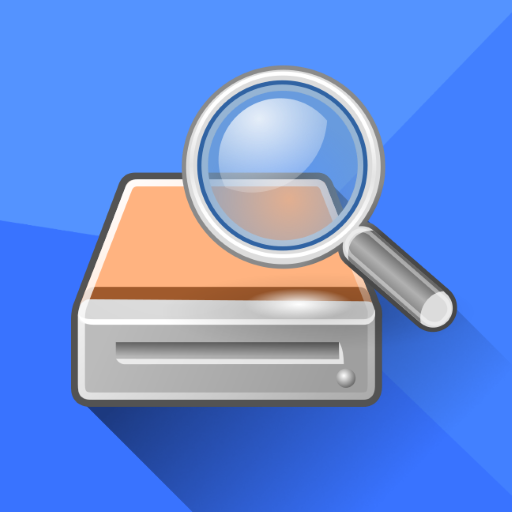Foto Recovery
Mainkan di PC dengan BlueStacks – platform Game-Game Android, dipercaya oleh lebih dari 500 juta gamer.
Halaman Dimodifikasi Aktif: 13 Januari 2020
Play Deleted Photo Recovery Workshop on PC
2. Select and restore erased image and movie.
The World's leading image reconstruction technology, have achieved a photo recovery rate of over 92%.
More photos, Higher quality, More memories.
Features:
* No rooting necessary, high quality to undelete file.
* Free download, scan and preview.
* Find and save photo from internal storage, external memory and memory card of phone.
* File format: JPEG, PNG, TIFF, GIF, BMP, JPG, TIF, 3GP, MP4.
* Supports devices: Samsung, HTC, Sony, Google, Motorola, ZTE, LG, Lenovo, Huawei, Vivo, OPPO, Nubia, Mi, Meizu, Coolpad, Gionee.
Mainkan Foto Recovery di PC Mudah saja memulainya.
-
Unduh dan pasang BlueStacks di PC kamu
-
Selesaikan proses masuk Google untuk mengakses Playstore atau lakukan nanti
-
Cari Foto Recovery di bilah pencarian di pojok kanan atas
-
Klik untuk menginstal Foto Recovery dari hasil pencarian
-
Selesaikan proses masuk Google (jika kamu melewati langkah 2) untuk menginstal Foto Recovery
-
Klik ikon Foto Recovery di layar home untuk membuka gamenya