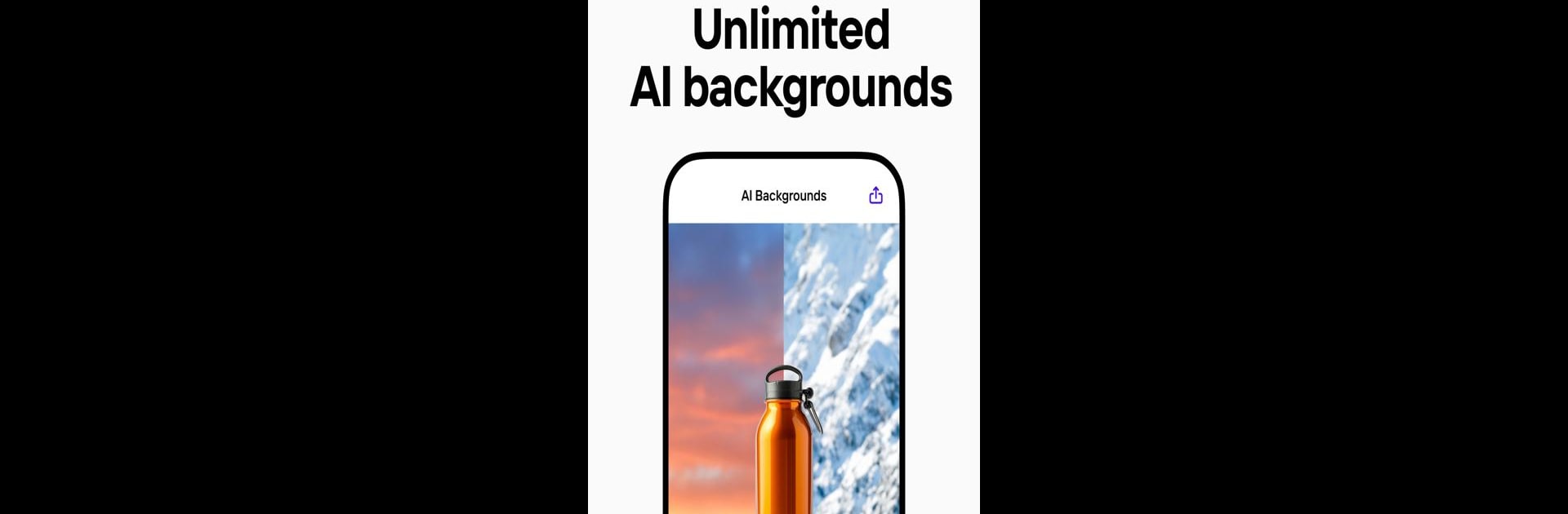

Photoroom - 포토룸 사진 디자이너
5억명 이상의 게이머가 신뢰하는 안드로이드 게임 플랫폼 BlueStacks으로 PC에서 플레이하세요.
Run PhotoRoom Studio Photo Editor on PC or Mac
PhotoRoom Studio Photo Editor is a Photography app developed by PhotoRoom Background Editor App. BlueStacks app player is the best platform to run this Android app on your PC or Mac for an immersive gaming experience.
Want to create professional-looking visuals for your business without any hassle? PhotoRoom has got you covered! With this all-in-one app, you can easily edit, design, and optimize your photos to create eye-catching content right from your phone.
You don’t need to be a photography or design expert to use PhotoRoom. With just one tap, the app can automatically crop people and objects in your picture and remove the background, allowing you to create professional-quality visuals in seconds. You can then add text, logos, stickers, and create collages to make your photos stand out.
Plus, with the Magic Retouch feature, you can easily remove any unwanted details from your photos with just a swipe of your finger. No more struggling with complicated editing tools! Whether you’re a shop owner, reseller, or content creator, PhotoRoom has everything you need to create stunning visuals that sell.
Download PhotoRoom Studio Photo Editor on PC with BlueStacks and join the mobile-first entrepreneur revolution.
Learn how to download and play APK Games on your PC or MAC.
PC에서 Photoroom - 포토룸 사진 디자이너 플레이해보세요.
-
BlueStacks 다운로드하고 설치
-
Google Play 스토어에 로그인 하기(나중에 진행가능)
-
오른쪽 상단 코너에 Photoroom - 포토룸 사진 디자이너 검색
-
검색 결과 중 Photoroom - 포토룸 사진 디자이너 선택하여 설치
-
구글 로그인 진행(만약 2단계를 지나갔을 경우) 후 Photoroom - 포토룸 사진 디자이너 설치
-
메인 홈화면에서 Photoroom - 포토룸 사진 디자이너 선택하여 실행



