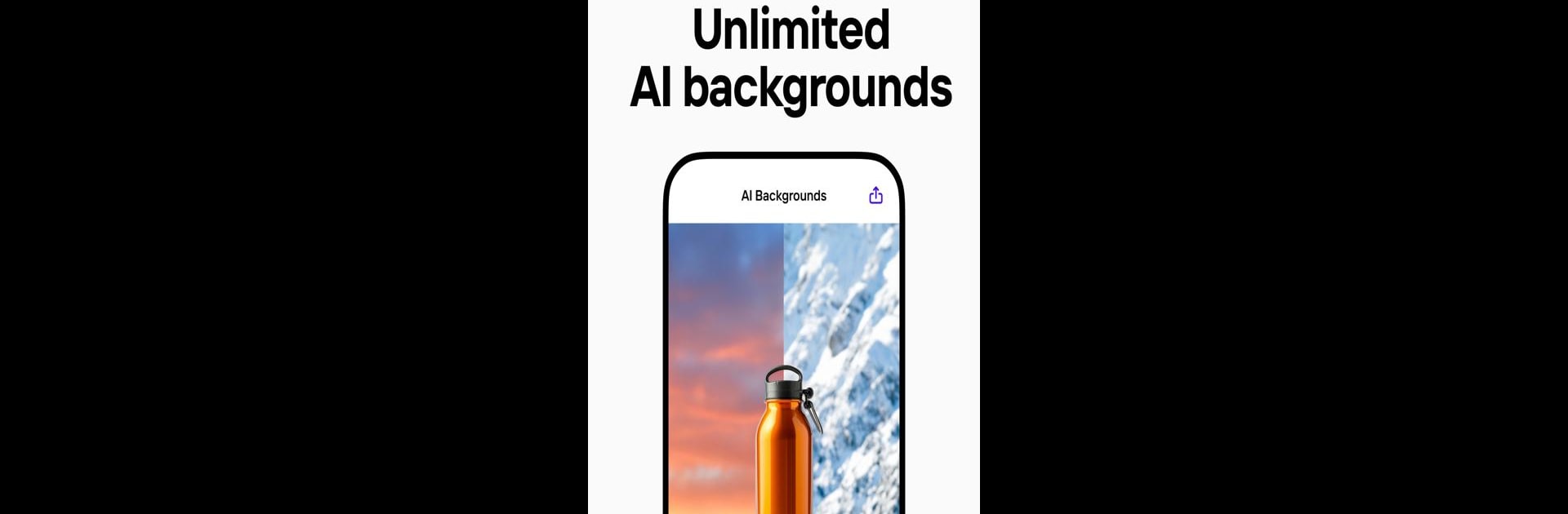

Photoroom - 編輯照片及背景
在電腦上使用BlueStacks –受到5億以上的遊戲玩家所信任的Android遊戲平台。
Run PhotoRoom Studio Photo Editor on PC or Mac
PhotoRoom Studio Photo Editor is a Photography app developed by PhotoRoom Background Editor App. BlueStacks app player is the best platform to run this Android app on your PC or Mac for an immersive gaming experience.
Want to create professional-looking visuals for your business without any hassle? PhotoRoom has got you covered! With this all-in-one app, you can easily edit, design, and optimize your photos to create eye-catching content right from your phone.
You don’t need to be a photography or design expert to use PhotoRoom. With just one tap, the app can automatically crop people and objects in your picture and remove the background, allowing you to create professional-quality visuals in seconds. You can then add text, logos, stickers, and create collages to make your photos stand out.
Plus, with the Magic Retouch feature, you can easily remove any unwanted details from your photos with just a swipe of your finger. No more struggling with complicated editing tools! Whether you’re a shop owner, reseller, or content creator, PhotoRoom has everything you need to create stunning visuals that sell.
Download PhotoRoom Studio Photo Editor on PC with BlueStacks and join the mobile-first entrepreneur revolution.
Learn how to download and play APK Games on your PC or MAC.
在電腦上遊玩Photoroom - 編輯照片及背景 . 輕易上手.
-
在您的電腦上下載並安裝BlueStacks
-
完成Google登入後即可訪問Play商店,或等你需要訪問Play商店十再登入
-
在右上角的搜索欄中尋找 Photoroom - 編輯照片及背景
-
點擊以從搜索結果中安裝 Photoroom - 編輯照片及背景
-
完成Google登入(如果您跳過了步驟2),以安裝 Photoroom - 編輯照片及背景
-
在首頁畫面中點擊 Photoroom - 編輯照片及背景 圖標來啟動遊戲



