
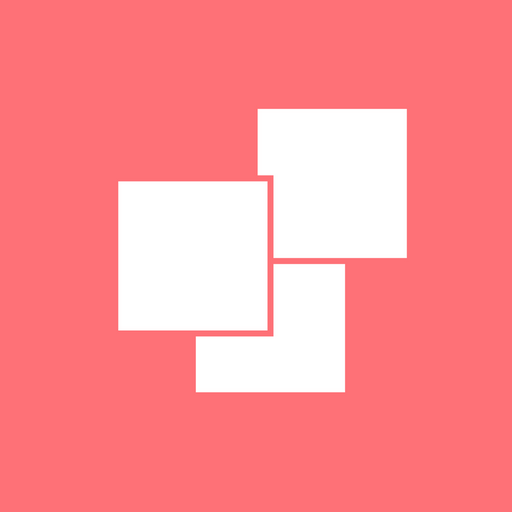
Artiv Photo Tiles
Play on PC with BlueStacks – the Android Gaming Platform, trusted by 500M+ gamers.
Page Modified on: March 11, 2021
Play Artiv Photo Tiles on PC
Photo tiles that stick to walls! Create your own wall decor with ease. Easily turn your photos into stickable wall photo tiles. Access photos from your Google, Facebook, and Instagram accounts!
Artiv Photo Tiles easily turn your photos into ready to stick 8"x8" wall art. Each photo tile comes with one removable sticky strip that is designed to stick your photo tiles effortlessly. Remove the backing tape and stick your photo tiles on your wall!.
Artiv Photo Tiles comes in square (8" x 8" x 0.75").
The split panel feature is perfect for panorama photos. This feature splits one image into 3 photo tiles (8 "x 24")
Fast and free shipping!
Covered by US Patent.
Made in the USA.
Play Artiv Photo Tiles on PC. It’s easy to get started.
-
Download and install BlueStacks on your PC
-
Complete Google sign-in to access the Play Store, or do it later
-
Look for Artiv Photo Tiles in the search bar at the top right corner
-
Click to install Artiv Photo Tiles from the search results
-
Complete Google sign-in (if you skipped step 2) to install Artiv Photo Tiles
-
Click the Artiv Photo Tiles icon on the home screen to start playing



