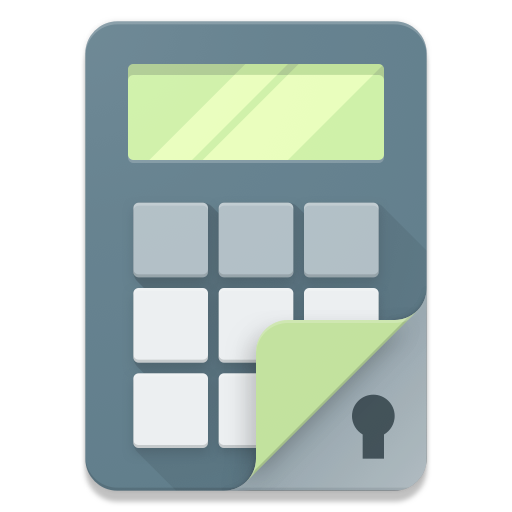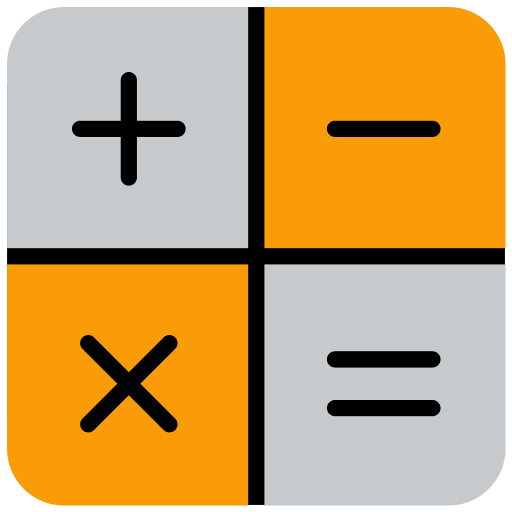このページには広告が含まれます
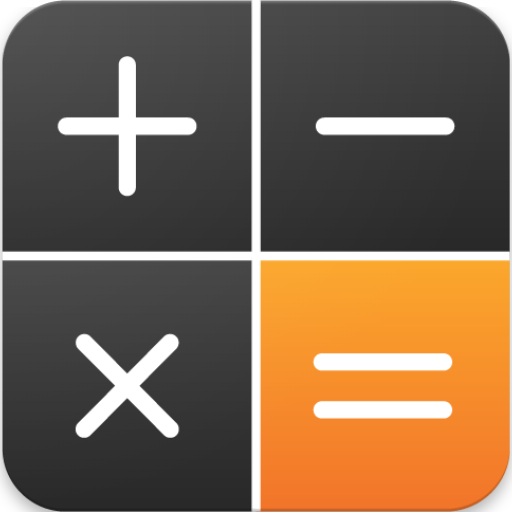
秘密の電卓 写真保管庫:写真とビデオを非表示にして安全なロックを維持する
動画プレーヤー&エディタ | Cubetix Private Photo Vault
BlueStacksを使ってPCでプレイ - 5憶以上のユーザーが愛用している高機能Androidゲーミングプラットフォーム
Play Secret Calculator Photo Vault: Hide Keep Safe Lock on PC
Keep your personal photos and videos safe in Secret Calculator Vault.
We put security and privacy at the highest standards, along with a great UI/UX design.
Secret Calculator Photo Locker secures your secret photos and videos by locking them with a Password, Pattern, PIN or fingerprint, using Military Grade Encryption AES-256 bit.
Secret Calculator's architecture was developed with the help of data security consultants experts to make sure that nobody, including our team, will be able to access your private photo locker without knowing your pass phrase, even if your device is stolen!
Your hidden photos and videos are locked and encrypted solely in your device and will not be uploaded to any server.
★ What's inside: ★
🔐 Everything behind a lock - Your personal photos and videos are hidden using a PIN, Pattern, Password or your Fingerprint so they will keep safe.
📷 On the fly encryption camera - Secret Calculator has a secret camera that hides the secret photos you take directly to your hidden photo vault.
🗂 Album Lock - Set passwords to each of your private albums for extra protection to your personal photo safe!
👀 Quick Exit - Secret Calculator Vault exits the PhotoVault automatically whenever pressing home button, making sure that no one will be able to watch the secret photo vault contents.
💾 Automatic backup & restore to your vault - If you uninstall the app by mistake, your photo safe will be restored.
☁ Private Cloud - Auto Backup & Sync your personal photos and videos to our Private Cloud service with unlimited space. Access from any device with Secret Calculator on it.
🕵️ Break-In Alerts - Keep safe your private photo vault from intruders with Break-In Alerts. Whenever someone fails to unlock Secret Calculator, we log the time of the incident and snap a secret photo of the intruder.
🚪Fake Vault - A decoy Secret Calculator vault that opens with a separate PIN.
We put security and privacy at the highest standards, along with a great UI/UX design.
Secret Calculator Photo Locker secures your secret photos and videos by locking them with a Password, Pattern, PIN or fingerprint, using Military Grade Encryption AES-256 bit.
Secret Calculator's architecture was developed with the help of data security consultants experts to make sure that nobody, including our team, will be able to access your private photo locker without knowing your pass phrase, even if your device is stolen!
Your hidden photos and videos are locked and encrypted solely in your device and will not be uploaded to any server.
★ What's inside: ★
🔐 Everything behind a lock - Your personal photos and videos are hidden using a PIN, Pattern, Password or your Fingerprint so they will keep safe.
📷 On the fly encryption camera - Secret Calculator has a secret camera that hides the secret photos you take directly to your hidden photo vault.
🗂 Album Lock - Set passwords to each of your private albums for extra protection to your personal photo safe!
👀 Quick Exit - Secret Calculator Vault exits the PhotoVault automatically whenever pressing home button, making sure that no one will be able to watch the secret photo vault contents.
💾 Automatic backup & restore to your vault - If you uninstall the app by mistake, your photo safe will be restored.
☁ Private Cloud - Auto Backup & Sync your personal photos and videos to our Private Cloud service with unlimited space. Access from any device with Secret Calculator on it.
🕵️ Break-In Alerts - Keep safe your private photo vault from intruders with Break-In Alerts. Whenever someone fails to unlock Secret Calculator, we log the time of the incident and snap a secret photo of the intruder.
🚪Fake Vault - A decoy Secret Calculator vault that opens with a separate PIN.
秘密の電卓 写真保管庫:写真とビデオを非表示にして安全なロックを維持するをPCでプレイ
-
BlueStacksをダウンロードしてPCにインストールします。
-
GoogleにサインインしてGoogle Play ストアにアクセスします。(こちらの操作は後で行っても問題ありません)
-
右上の検索バーに秘密の電卓 写真保管庫:写真とビデオを非表示にして安全なロックを維持するを入力して検索します。
-
クリックして検索結果から秘密の電卓 写真保管庫:写真とビデオを非表示にして安全なロックを維持するをインストールします。
-
Googleサインインを完了して秘密の電卓 写真保管庫:写真とビデオを非表示にして安全なロックを維持するをインストールします。※手順2を飛ばしていた場合
-
ホーム画面にて秘密の電卓 写真保管庫:写真とビデオを非表示にして安全なロックを維持するのアイコンをクリックしてアプリを起動します。