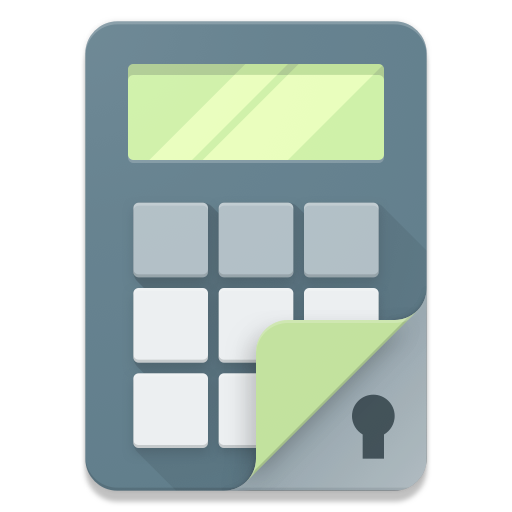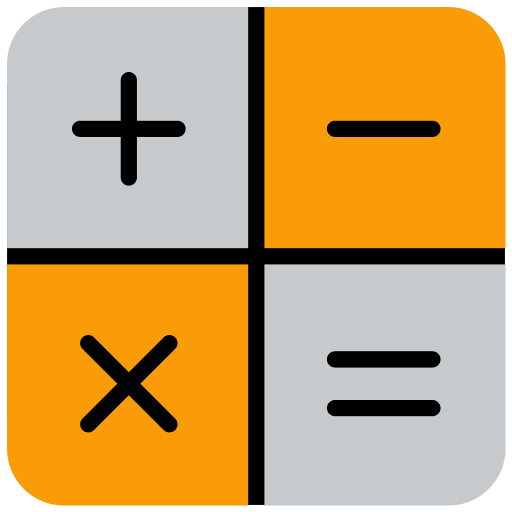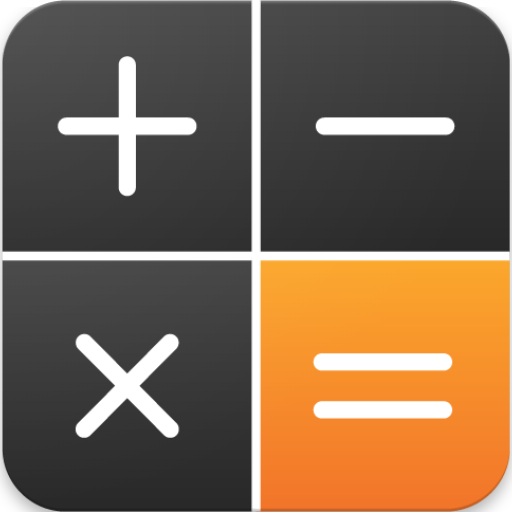
Máy Tính bí mật Kho ảnh: Ẩn giữ khóa an toàn
Chơi trên PC với BlueStacks - Nền tảng chơi game Android, được hơn 500 triệu game thủ tin tưởng.
Trang đã được sửa đổi vào: 4 tháng 10, 2020
Play Secret Calculator Photo Vault: Hide Keep Safe Lock on PC
We put security and privacy at the highest standards, along with a great UI/UX design.
Secret Calculator Photo Locker secures your secret photos and videos by locking them with a Password, Pattern, PIN or fingerprint, using Military Grade Encryption AES-256 bit.
Secret Calculator's architecture was developed with the help of data security consultants experts to make sure that nobody, including our team, will be able to access your private photo locker without knowing your pass phrase, even if your device is stolen!
Your hidden photos and videos are locked and encrypted solely in your device and will not be uploaded to any server.
★ What's inside: ★
🔐 Everything behind a lock - Your personal photos and videos are hidden using a PIN, Pattern, Password or your Fingerprint so they will keep safe.
📷 On the fly encryption camera - Secret Calculator has a secret camera that hides the secret photos you take directly to your hidden photo vault.
🗂 Album Lock - Set passwords to each of your private albums for extra protection to your personal photo safe!
👀 Quick Exit - Secret Calculator Vault exits the PhotoVault automatically whenever pressing home button, making sure that no one will be able to watch the secret photo vault contents.
💾 Automatic backup & restore to your vault - If you uninstall the app by mistake, your photo safe will be restored.
☁ Private Cloud - Auto Backup & Sync your personal photos and videos to our Private Cloud service with unlimited space. Access from any device with Secret Calculator on it.
🕵️ Break-In Alerts - Keep safe your private photo vault from intruders with Break-In Alerts. Whenever someone fails to unlock Secret Calculator, we log the time of the incident and snap a secret photo of the intruder.
🚪Fake Vault - A decoy Secret Calculator vault that opens with a separate PIN.
Chơi Máy Tính bí mật Kho ảnh: Ẩn giữ khóa an toàn trên PC. Rất dễ để bắt đầu
-
Tải và cài đặt BlueStacks trên máy của bạn
-
Hoàn tất đăng nhập vào Google để đến PlayStore, hoặc thực hiện sau
-
Tìm Máy Tính bí mật Kho ảnh: Ẩn giữ khóa an toàn trên thanh tìm kiếm ở góc phải màn hình
-
Nhấn vào để cài đặt Máy Tính bí mật Kho ảnh: Ẩn giữ khóa an toàn trong danh sách kết quả tìm kiếm
-
Hoàn tất đăng nhập Google (nếu bạn chưa làm bước 2) để cài đặt Máy Tính bí mật Kho ảnh: Ẩn giữ khóa an toàn
-
Nhấn vào icon Máy Tính bí mật Kho ảnh: Ẩn giữ khóa an toàn tại màn hình chính để bắt đầu chơi