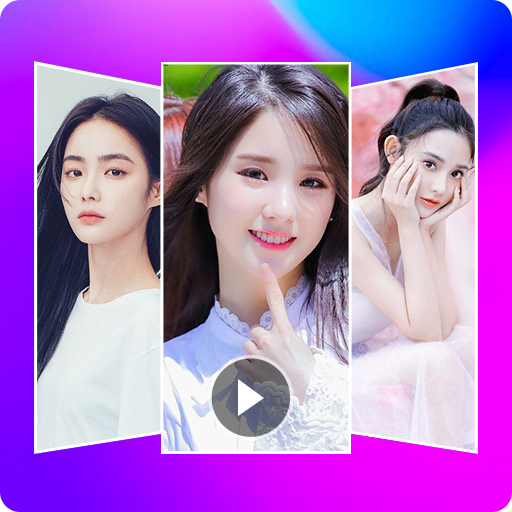เครื่องถ่ายภาพวิดีโอ
เล่นบน PC ผ่าน BlueStacks - Android Gaming Platform ที่ได้รับความไว้วางใจจากเกมเมอร์ 500 ล้านคนทั่วโลก
Page Modified on: 18 ตุลาคม 2562
Play Photo video maker on PC
With video creators from these photos and music, you can easily create videos, edit videos from your own photo collection.
You are using the video creation application from the images in your collection best on Google Play. All you need to do to create great videos is to choose photos, add music, choose themes, frames.
Photo video maker is a free video and music creation application
It is the best choice for you to store and share pictures, sweet memories with friends and relatives!
* Excellent point of Photo video maker
---------------------------------------
✓ The best free video app on the Google Play app marketplace
✓ Create videos from the strongest images and sounds
✓ Easy to use interface with friendly interface
✓ You can apply photo editor before creating video
✓ Effects: add text, add stickers, create PIP images, image cropping, etc...
✓ Change the image in your own preferences
✓ Create the fastest video from photos from your collection. You can choose as many photos as you want
✓ Lots of free themes with gorgeous and advanced effects available in the app
✓ Choose the time between photos with the highest accuracy to 1 second
✓ Add free frames to make your videos more engaging, mystery and more romantic
✓ Automatically save videos to your Android device
✓ Share instantly with your friends through social networks like Instagram, Facebook, Twitter easily
There are also many other interesting functions that we would like you to explore
Photo video maker is an attractive and fun application to use when you want to view or recommend images to your friends or family in a fun way.
We want all Android phones or tablets to enjoy this great app!
If you have some questions or ideas to develop a more complete Photo video maker, please contact us by mail: droid.toolapps@gmail.com
เล่น เครื่องถ่ายภาพวิดีโอ บน PC ได้ง่ายกว่า
-
ดาวน์โหลดและติดตั้ง BlueStacks บน PC ของคุณ
-
ลงชื่อเข้าใช้แอคเคาท์ Google เพื่อเข้าสู่ Play Store หรือทำในภายหลัง
-
ค้นหา เครื่องถ่ายภาพวิดีโอ ในช่องค้นหาด้านขวาบนของโปรแกรม
-
คลิกเพื่อติดตั้ง เครื่องถ่ายภาพวิดีโอ จากผลการค้นหา
-
ลงชื่อเข้าใช้บัญชี Google Account (หากยังไม่ได้ทำในขั้นที่ 2) เพื่อติดตั้ง เครื่องถ่ายภาพวิดีโอ
-
คลิกที่ไอคอน เครื่องถ่ายภาพวิดีโอ ในหน้าจอเพื่อเริ่มเล่น