
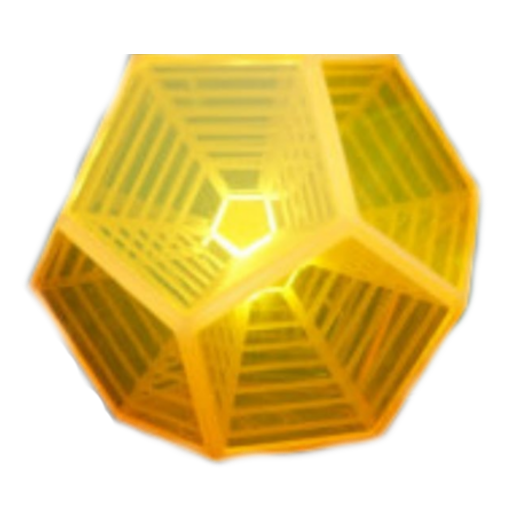
Easy Farming - Guide for Gaming D2
Spiele auf dem PC mit BlueStacks - der Android-Gaming-Plattform, der über 500 Millionen Spieler vertrauen.
Seite geändert am: 8. Januar 2020
Play Easy Farming - Guide for Gaming D2 on PC
Performing a great search and putting together in one place several text and video guides.
The App searches the internet in public places such as free game sites and open video channels and puts it all together in one place, your pocket!
Our tips cover:
- Base Game;
- Fall of Osiris DLC;
- Warmind DLC;
- Forsaken Expansion;
- Black Armory DLC;
- Season of the Drifter DLC;
- Season of Opulence DLC;
- Shadowkeep Expansion;
Among the features added from other sites are:
- Location of Xur;
- PVP analysis;
- Raids analysis and Guides;
- Nightfall and Strikes Guide;
- Equipment Management;
- Lore Section with Text and Videos;
- Among others;
Warning: This application performs active search on the internet. Then make sure your application has an active internet connection.
*Farming refers to a gaming tactic where a player performs repetitive actions to gain experience, points or some form of in-game currency. Farming usually involves staying in a game area with a spawn point that generates endless numbers of items or enemies.
Spiele Easy Farming - Guide for Gaming D2 auf dem PC. Der Einstieg ist einfach.
-
Lade BlueStacks herunter und installiere es auf deinem PC
-
Schließe die Google-Anmeldung ab, um auf den Play Store zuzugreifen, oder mache es später
-
Suche in der Suchleiste oben rechts nach Easy Farming - Guide for Gaming D2
-
Klicke hier, um Easy Farming - Guide for Gaming D2 aus den Suchergebnissen zu installieren
-
Schließe die Google-Anmeldung ab (wenn du Schritt 2 übersprungen hast), um Easy Farming - Guide for Gaming D2 zu installieren.
-
Klicke auf dem Startbildschirm auf das Easy Farming - Guide for Gaming D2 Symbol, um mit dem Spielen zu beginnen



