
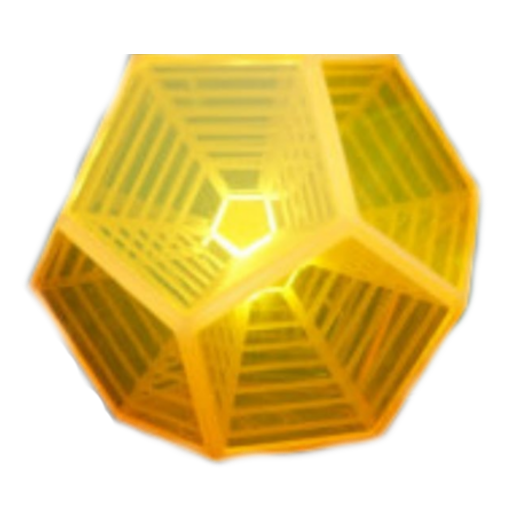
Easy Farming - Guide for Gaming D2
Gioca su PC con BlueStacks: la piattaforma di gioco Android, considerata affidabile da oltre 500 milioni di giocatori.
Pagina modificata il: 8 gennaio 2020
Play Easy Farming - Guide for Gaming D2 on PC
Performing a great search and putting together in one place several text and video guides.
The App searches the internet in public places such as free game sites and open video channels and puts it all together in one place, your pocket!
Our tips cover:
- Base Game;
- Fall of Osiris DLC;
- Warmind DLC;
- Forsaken Expansion;
- Black Armory DLC;
- Season of the Drifter DLC;
- Season of Opulence DLC;
- Shadowkeep Expansion;
Among the features added from other sites are:
- Location of Xur;
- PVP analysis;
- Raids analysis and Guides;
- Nightfall and Strikes Guide;
- Equipment Management;
- Lore Section with Text and Videos;
- Among others;
Warning: This application performs active search on the internet. Then make sure your application has an active internet connection.
*Farming refers to a gaming tactic where a player performs repetitive actions to gain experience, points or some form of in-game currency. Farming usually involves staying in a game area with a spawn point that generates endless numbers of items or enemies.
Gioca Easy Farming - Guide for Gaming D2 su PC. È facile iniziare.
-
Scarica e installa BlueStacks sul tuo PC
-
Completa l'accesso a Google per accedere al Play Store o eseguilo in un secondo momento
-
Cerca Easy Farming - Guide for Gaming D2 nella barra di ricerca nell'angolo in alto a destra
-
Fai clic per installare Easy Farming - Guide for Gaming D2 dai risultati della ricerca
-
Completa l'accesso a Google (se hai saltato il passaggio 2) per installare Easy Farming - Guide for Gaming D2
-
Fai clic sull'icona Easy Farming - Guide for Gaming D2 nella schermata principale per iniziare a giocare



