
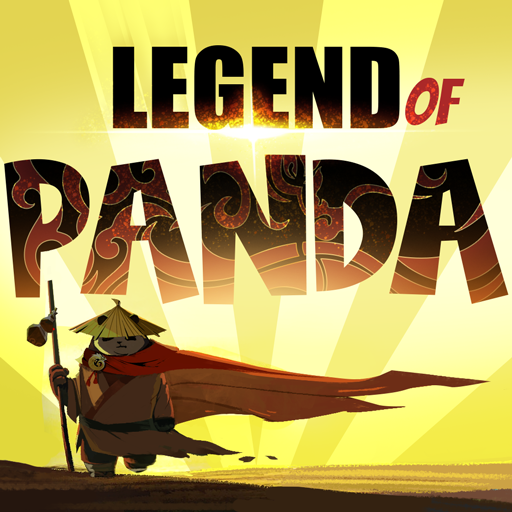
Legend of Panda: Idle RPG
Play on PC with BlueStacks – the Android Gaming Platform, trusted by 500M+ gamers.
Page Modified on: Aug 9, 2024
Play Legend of Panda: Idle RPG on PC or Mac
Legend of Panda: Idle RPG is a Role Playing game developed by Pogo Hopper Games. BlueStacks app player is the best platform to play this Android game on your PC or Mac for an immersive gaming experience.
Become the ultimate dragon warrior by defeating players from servers around the world in this game. Explore this expansive realm to master multiple forms of Kung Fu and prepare yourself for the challenging levels ahead.
About the Game
This adventurous game features a competitive multiplayer mode and a well-crafted journey designed to take your Kung Fu level from novice to professional. Do you have what it takes to become the master of the mantle of dragon warriors? Showcase your skills in this game and find out.
Gameplay Overview
The gameplay of Legend of Panda: Idle RPG allows you to continually enhance your Kung Fu abilities until you become the champion. Play with your friends and participate in newly updated events to claim exciting rewards.
Game Features
- Multiple Kung Fu gears
- Competitive multiplayer mode
- Rich daily rewards
How to Play?
Download Legend of Panda: Idle RPG for free from the Google Play Store or Apple App Store on the BlueStacks app player.
Play Legend of Panda: Idle RPG on PC. It’s easy to get started.
-
Download and install BlueStacks on your PC
-
Complete Google sign-in to access the Play Store, or do it later
-
Look for Legend of Panda: Idle RPG in the search bar at the top right corner
-
Click to install Legend of Panda: Idle RPG from the search results
-
Complete Google sign-in (if you skipped step 2) to install Legend of Panda: Idle RPG
-
Click the Legend of Panda: Idle RPG icon on the home screen to start playing



