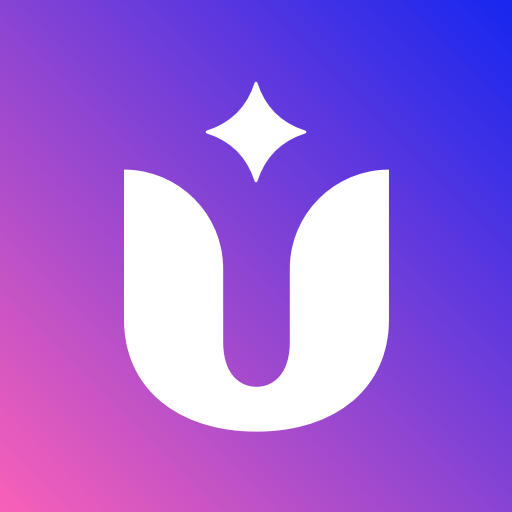Waha - Video Chat & Party
Juega en PC con BlueStacks: la plataforma de juegos Android, en la que confían más de 500 millones de jugadores.
Página modificada el: 20 ene 2025
Play Waha - Video Chat & Party on PC
In waha, you can chat with new friends nearby or friends around the world through various methods such as text, voice, video and party room.
--------WAHA Features --------
【Fast Chat Replies】: Don't worry about sending messages and receiving no response. WAHA can quickly recommend friends who share mutual interests by unique AI matching algorithm, and you will and get a reply within one minute.
【Authentic Conversations】: Don't worry about talking to bots. Every WAHA user is double verified by both system and humans, ensuring a 100% genuine user experience. We are creating the most authentic social platform.
【Chat Anytime, Anywhere】: Chat with friends through text or video anytime, anywhere. Whether it's during a lazy afternoon or a lonely evening, come to WAHA and find friends to chat with. You're no longer alone.
【Priority for Nearby Friends】: Priority recommendation for nearby friends!
--------WAHA Functions --------
【Private Message】: Pursuing your crush anytime, anywhere. With WAHA, you'll never feel bored!
【Video Chat】: Taking one-on-one video chats with friends from around the world. WAHA supports personalized beauty effects and various filters, making video chats more fun!
【Party Time】: Don't want to show your face? Join a voice party with friends from around the world and chat for hours. Let's create memories together on WAHA!
【Gift Effects】: There are variety of gifts. We've also prepared animated and holiday-themed gifts to express your love.
【Entrance Effects】: Making a cool entrance with a special ride to show off your identity!
【Frame Effects】: There are variety of frame effects to showcase your identity!
【Share Your Mood】: Sharing your real-time updates with your intimate friends anytime, anywhere!
If there is any problems or suggestions, please contact us via email: wahafeedback@gmail.com
Juega Waha - Video Chat & Party en la PC. Es fácil comenzar.
-
Descargue e instale BlueStacks en su PC
-
Complete el inicio de sesión de Google para acceder a Play Store, o hágalo más tarde
-
Busque Waha - Video Chat & Party en la barra de búsqueda en la esquina superior derecha
-
Haga clic para instalar Waha - Video Chat & Party desde los resultados de búsqueda
-
Complete el inicio de sesión de Google (si omitió el paso 2) para instalar Waha - Video Chat & Party
-
Haz clic en el ícono Waha - Video Chat & Party en la pantalla de inicio para comenzar a jugar