
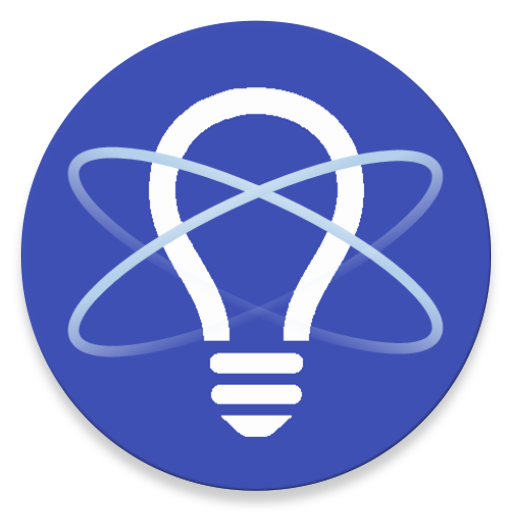
Ideal Physics
Play on PC with BlueStacks – the Android Gaming Platform, trusted by 500M+ gamers.
Page Modified on: June 3, 2018
Play Ideal Physics on PC
Features:
- 30 specific subject areas containing notes, equations, and descriptive images
- Over 65 practice problems with answers and step-by-step solutions
- Easy navigation
- Additional "Useful Tools" section covering physical constants, unit conversions, and mathematics
Subjects:
Astrophysics
- Observations
- Celestial Mechanics
- The Solar System
Electricity & Magnetism
- Electrostatics
- Direct-Current Circuits
- Magnetism
- Alternating-Current Circuits
- Electrodynamics
Mechanics
- Motion
- Forces
- Work and Energy
- Momentum
Modern Physics
- Relativity
- Light Quantization
- Matter Waves
Optics and Waves
- Oscillations
- Waves
- Light Waves
- Geometric Optics
- Interference
- Diffraction
Quantum Mechanics
- The Wave Function
- Schrodinger's Equation
- Angular Momentum & Spin
- The Hydrogen Atom
Thermodynamics
- Ideal Gas
- Heat
- The Second Law
- Thermodynamic Processes
Facebook: https://www.facebook.com/IdealPhysicsApp/
Play Ideal Physics on PC. It’s easy to get started.
-
Download and install BlueStacks on your PC
-
Complete Google sign-in to access the Play Store, or do it later
-
Look for Ideal Physics in the search bar at the top right corner
-
Click to install Ideal Physics from the search results
-
Complete Google sign-in (if you skipped step 2) to install Ideal Physics
-
Click the Ideal Physics icon on the home screen to start playing



