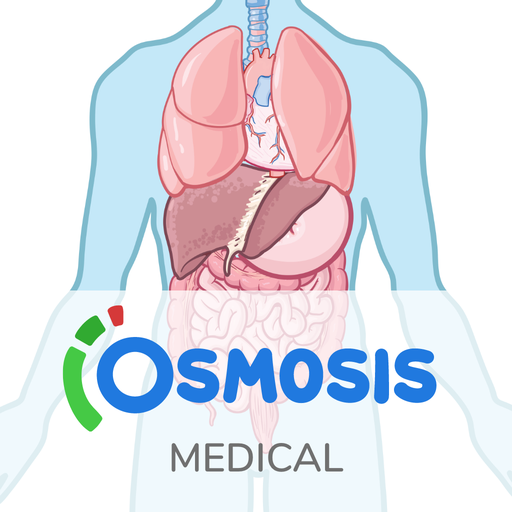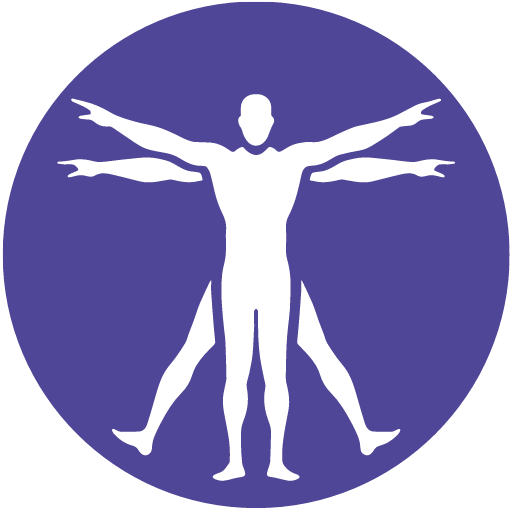Physiopedia
Spiele auf dem PC mit BlueStacks - der Android-Gaming-Plattform, der über 500 Millionen Spieler vertrauen.
Seite geändert am: 28. Oktober 2019
Play Physiopedia on PC
This Physiopedia app provides a simple interface that allows easy discovery and viewing of all Physiopedia articles. Optionally upgrade your app access with the low cost monthly subscription to add unlimited articles to your own personal list of favorites within the app. These bookmarked articles are then just one tap away and are also downloaded for offline viewing. Ideal for the busy clinical environment where time is short and Internet access cannot be guaranteed.
Try the Physiopedia app and become a digitally enhanced physical therapy practitioner!
FREE
Unlimited search
Unlimited online viewing
PREMIUM
Unlimited search
Unlimited online viewing
Unlimited favourites
Unlimited offline access to favourites
No promotional content
Spiele Physiopedia auf dem PC. Der Einstieg ist einfach.
-
Lade BlueStacks herunter und installiere es auf deinem PC
-
Schließe die Google-Anmeldung ab, um auf den Play Store zuzugreifen, oder mache es später
-
Suche in der Suchleiste oben rechts nach Physiopedia
-
Klicke hier, um Physiopedia aus den Suchergebnissen zu installieren
-
Schließe die Google-Anmeldung ab (wenn du Schritt 2 übersprungen hast), um Physiopedia zu installieren.
-
Klicke auf dem Startbildschirm auf das Physiopedia Symbol, um mit dem Spielen zu beginnen