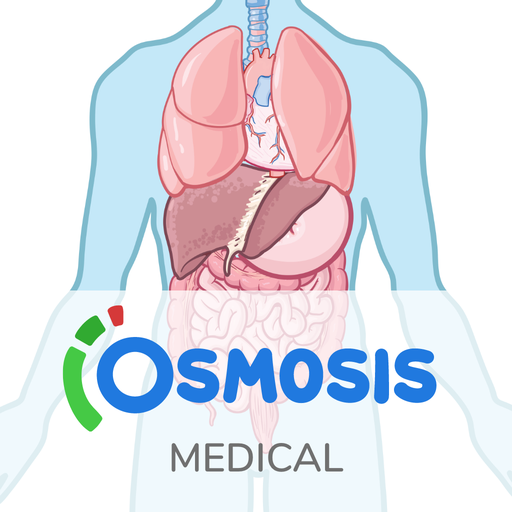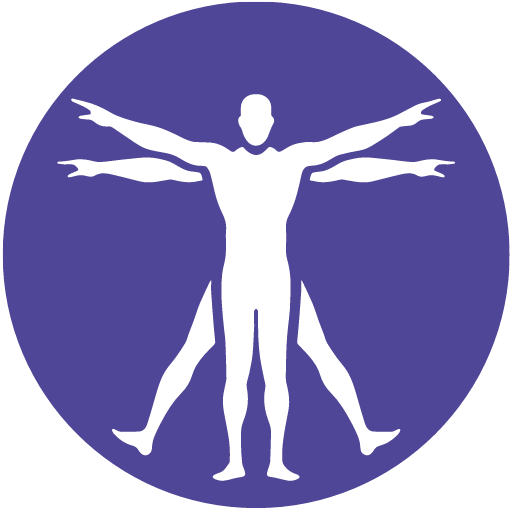Physiopedia
Play on PC with BlueStacks – the Android Gaming Platform, trusted by 500M+ gamers.
Page Modified on: October 28, 2019
Play Physiopedia on PC
This Physiopedia app provides a simple interface that allows easy discovery and viewing of all Physiopedia articles. Optionally upgrade your app access with the low cost monthly subscription to add unlimited articles to your own personal list of favorites within the app. These bookmarked articles are then just one tap away and are also downloaded for offline viewing. Ideal for the busy clinical environment where time is short and Internet access cannot be guaranteed.
Try the Physiopedia app and become a digitally enhanced physical therapy practitioner!
FREE
Unlimited search
Unlimited online viewing
PREMIUM
Unlimited search
Unlimited online viewing
Unlimited favourites
Unlimited offline access to favourites
No promotional content
Play Physiopedia on PC. It’s easy to get started.
-
Download and install BlueStacks on your PC
-
Complete Google sign-in to access the Play Store, or do it later
-
Look for Physiopedia in the search bar at the top right corner
-
Click to install Physiopedia from the search results
-
Complete Google sign-in (if you skipped step 2) to install Physiopedia
-
Click the Physiopedia icon on the home screen to start playing