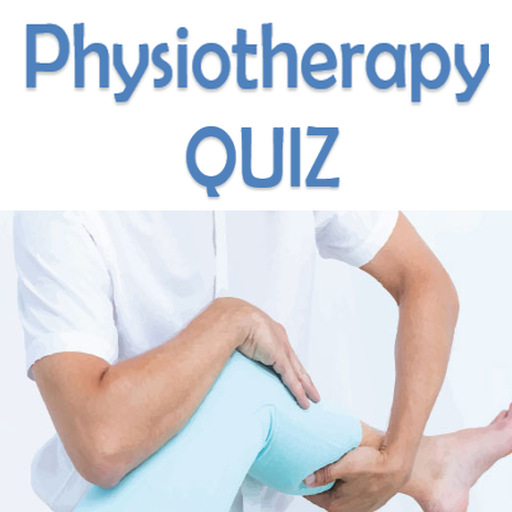The Assessment App
Play on PC with BlueStacks – the Android Gaming Platform, trusted by 500M+ gamers.
Page Modified on: September 25, 2018
Play The Assessment App on PC
Our goal with the app is to make your life as a therapist or student as easy as possible. Therefore, all assessment techniques and special tests we cover are described in a few words plus you can watch the respective video on our YouTube channel from within the app to learn how the assessment should be performed!
All references we provide are clickable and will direct you to the respective research paper on Pubmed.
At last, the app has to be seen as a work in progress. On the one hand, our YouTube channel Physiotutors is constantly growing as new videos are added each week and on the other hand, new research is published, which might impact the clinical value of the different orthopedic tests covered in this app.
Therefore, we will add new releases on a regular basis and the app will grow as time progresses!
We would have wished to have such an app ourselves when we started as students and we sincerely hope that you benefit from it as much as possible! Thanks for following us on social media and for your support by buying our app!
Play The Assessment App on PC. It’s easy to get started.
-
Download and install BlueStacks on your PC
-
Complete Google sign-in to access the Play Store, or do it later
-
Look for The Assessment App in the search bar at the top right corner
-
Click to install The Assessment App from the search results
-
Complete Google sign-in (if you skipped step 2) to install The Assessment App
-
Click the The Assessment App icon on the home screen to start playing