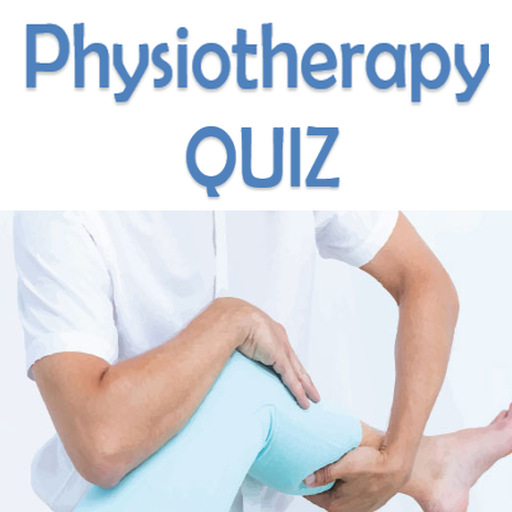このページには広告が含まれます

The Assessment App
健康&フィットネス | Physiotutors
BlueStacksを使ってPCでプレイ - 5憶以上のユーザーが愛用している高機能Androidゲーミングプラットフォーム
Play The Assessment App on PC
The app is designed to provide you as a physiotherapy student or practitioner with an extensive, but easy to use overview about basic assessment techniques and special tests that are being used in physiotherapeutic assessment, organized by body part.
At the same time, we are providing you with the latest evidence regarding different orthopedic tests and we are giving advice about their usability in practice according to our Clinical Value Matrix, similar to what you might know from Clinical Practice Guidelines.
Our goal with the app is to make your life as a therapist or student as easy as possible. Therefore, all assessment techniques and special tests we cover are described in a few words plus you can watch the respective video on our YouTube channel from within the app to learn how the assessment should be performed!
All references we provide are clickable and will direct you to the respective research paper on Pubmed.
At last, the app has to be seen as a work in progress. On the one hand, our YouTube channel Physiotutors is constantly growing as new videos are added each week and on the other hand, new research is published, which might impact the clinical value of the different orthopedic tests covered in this app.
Therefore, we will add new releases on a regular basis and the app will grow as time progresses!
We would have wished to have such an app ourselves when we started as students and we sincerely hope that you benefit from it as much as possible! Thanks for following us on social media and for your support by buying our app!
Our goal with the app is to make your life as a therapist or student as easy as possible. Therefore, all assessment techniques and special tests we cover are described in a few words plus you can watch the respective video on our YouTube channel from within the app to learn how the assessment should be performed!
All references we provide are clickable and will direct you to the respective research paper on Pubmed.
At last, the app has to be seen as a work in progress. On the one hand, our YouTube channel Physiotutors is constantly growing as new videos are added each week and on the other hand, new research is published, which might impact the clinical value of the different orthopedic tests covered in this app.
Therefore, we will add new releases on a regular basis and the app will grow as time progresses!
We would have wished to have such an app ourselves when we started as students and we sincerely hope that you benefit from it as much as possible! Thanks for following us on social media and for your support by buying our app!
The Assessment AppをPCでプレイ
-
BlueStacksをダウンロードしてPCにインストールします。
-
GoogleにサインインしてGoogle Play ストアにアクセスします。(こちらの操作は後で行っても問題ありません)
-
右上の検索バーにThe Assessment Appを入力して検索します。
-
クリックして検索結果からThe Assessment Appをインストールします。
-
Googleサインインを完了してThe Assessment Appをインストールします。※手順2を飛ばしていた場合
-
ホーム画面にてThe Assessment Appのアイコンをクリックしてアプリを起動します。