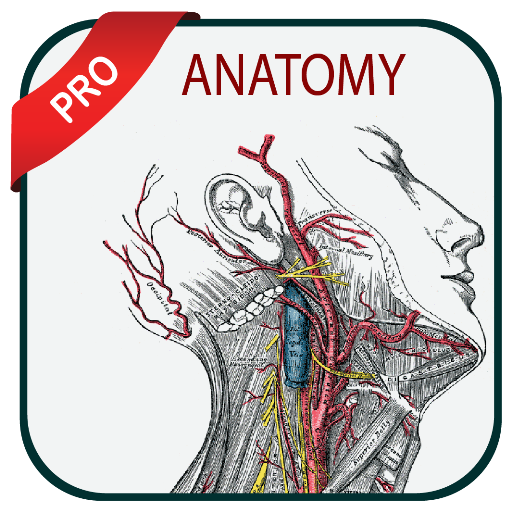Professional Physical Therapy
Play on PC with BlueStacks – the Android Gaming Platform, trusted by 500M+ gamers.
Page Modified on: January 16, 2020
Play Professional Physical Therapy on PC
At Professional Physical Therapy, we believe in treating our patients, not just their injuries. Our licensed Physical and Hand Therapists customize individual recovery plans using the most state-of-the-art technology and practices to get patients performing better than ever.
Professional Physical Therapy has over 180 outpatient locations in New York, New Jersey, Connecticut, Massachusetts, and New Hampshire. We treat patients with a wide variety of orthopedic injuries and conditions, and collaborate with top-ranked physicians, hospital systems and renowned rehabilitation experts to ensure our patients get the best possible care. For more information about Professional Physical Therapy or to schedule an appointment, visit www.professionalpt.com.
Play Professional Physical Therapy on PC. It’s easy to get started.
-
Download and install BlueStacks on your PC
-
Complete Google sign-in to access the Play Store, or do it later
-
Look for Professional Physical Therapy in the search bar at the top right corner
-
Click to install Professional Physical Therapy from the search results
-
Complete Google sign-in (if you skipped step 2) to install Professional Physical Therapy
-
Click the Professional Physical Therapy icon on the home screen to start playing