
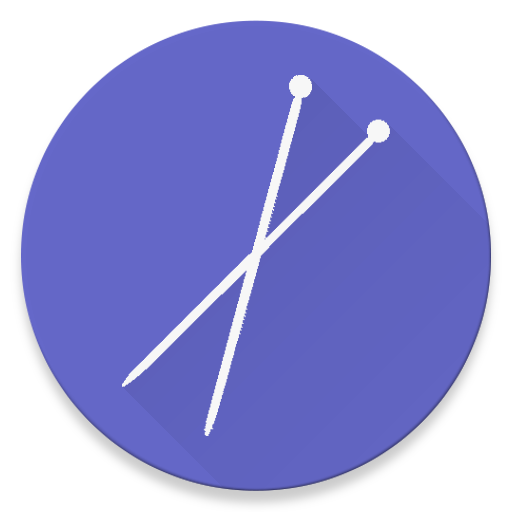
Knitwits
Jouez sur PC avec BlueStacks - la plate-forme de jeu Android, approuvée par + 500M de joueurs.
Page Modifiée le: 21 mai 2015
Play Knitwits on PC
Features include:
- Intelligent row counter (informs you of completion, stitch increase/decrease and pattern rows)
- Store photos and detailed notes of all your projects
- Import and edit all your Ravelry projects
- View your Ravelry Stash (edit coming soon!)
- Store your knitting needle and crochet hook inventory
- Needle and hook size conversions between US and metric
- Yarn weight standards chart
- Calculate the amount you need for a substitute wool or yarn for your pattern
- A variety of light and dark themes
I'm constantly looking for ways to improve your experience, if you have any comments or suggestions please feel free to email me.
Or better yet, come say hi in our group on Ravelry - http://www.ravelry.com/groups/knitwits-for-android
Jouez à Knitwits sur PC. C'est facile de commencer.
-
Téléchargez et installez BlueStacks sur votre PC
-
Connectez-vous à Google pour accéder au Play Store ou faites-le plus tard
-
Recherchez Knitwits dans la barre de recherche dans le coin supérieur droit
-
Cliquez pour installer Knitwits à partir des résultats de la recherche
-
Connectez-vous à Google (si vous avez ignoré l'étape 2) pour installer Knitwits
-
Cliquez sur l'icône Knitwits sur l'écran d'accueil pour commencer à jouer



