
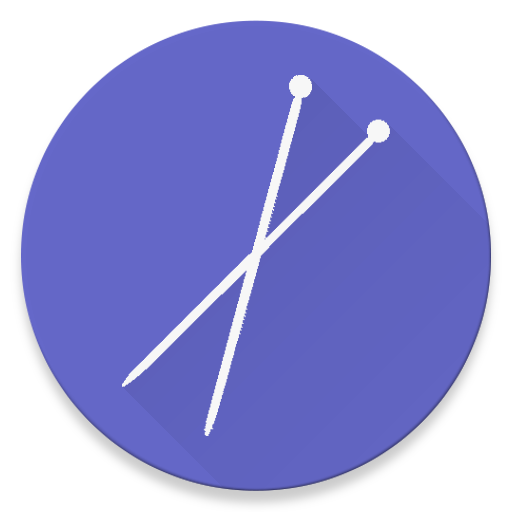
Knitwits
Mainkan di PC dengan BlueStacks – platform Game-Game Android, dipercaya oleh lebih dari 500 juta gamer.
Halaman Dimodifikasi Aktif: 21 Mei 2015
Play Knitwits on PC
Features include:
- Intelligent row counter (informs you of completion, stitch increase/decrease and pattern rows)
- Store photos and detailed notes of all your projects
- Import and edit all your Ravelry projects
- View your Ravelry Stash (edit coming soon!)
- Store your knitting needle and crochet hook inventory
- Needle and hook size conversions between US and metric
- Yarn weight standards chart
- Calculate the amount you need for a substitute wool or yarn for your pattern
- A variety of light and dark themes
I'm constantly looking for ways to improve your experience, if you have any comments or suggestions please feel free to email me.
Or better yet, come say hi in our group on Ravelry - http://www.ravelry.com/groups/knitwits-for-android
Mainkan Knitwits di PC Mudah saja memulainya.
-
Unduh dan pasang BlueStacks di PC kamu
-
Selesaikan proses masuk Google untuk mengakses Playstore atau lakukan nanti
-
Cari Knitwits di bilah pencarian di pojok kanan atas
-
Klik untuk menginstal Knitwits dari hasil pencarian
-
Selesaikan proses masuk Google (jika kamu melewati langkah 2) untuk menginstal Knitwits
-
Klik ikon Knitwits di layar home untuk membuka gamenya



