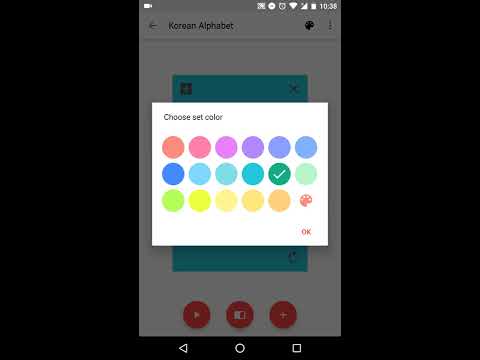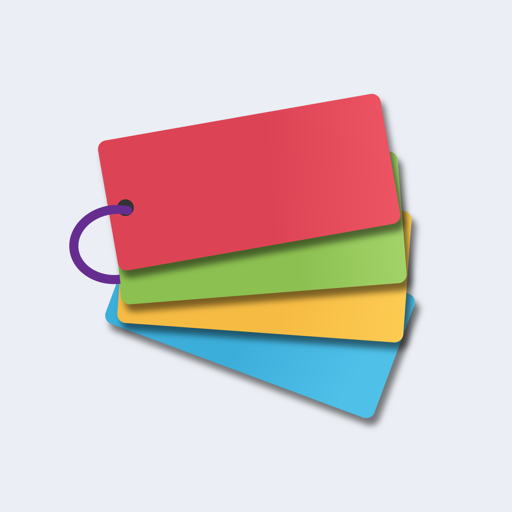Flashcard Maker - Study Fast
Gioca su PC con BlueStacks: la piattaforma di gioco Android, considerata affidabile da oltre 500 milioni di giocatori.
Pagina modificata il: 13 novembre 2017
Play Flashcard Maker - Study Fast on PC
https://play.google.com/store/apps/details?id=com.piapps.flashcardpro
The project is open-source on GitHub, feel free to contribute:
https://github.com/AbduazizKayumov/Flashcard-Maker-Android
A flashcard is a set of cards bearing information, as words or numbers, on either or both sides, used in classroom drills or in private study. Flashcards can bear vocabulary, historical dates, formulas or any subject matter that can be learned via a question-and-answer format. Flashcards are widely used as a learning drill to aid memorization by way of spaced repetition. With this app you can create sets, add flashcards and play with them in a study mode. Flashcard can contain text, image or drawing.
This app has lots of features, including:
★ Create, edit and study your flashcards
★ Don't know the answer, flip and repeat!
★ Label flashcard sets to easily find them later
★ Offline support
★ Study mode and Quiz modes
★ Statistics - get statistics from your learning process
★ Free, and always will be.
Edit flashcards:
Flashcards can be edited in both ways. Just flip any flashcard and add image, text or drawing!
About Study mode:
Study mode allows you to easily study your flashcards. All flashcards can be flipped. Time spent to study your flashcards is tracked and gives you some statistics to effectively organize your next study time.
About Quiz mode:
Quiz mode allows you to take a quiz from your flashcards. The results are tracked as statistics so that you will keep an eye on your daily progress.
Flashcard sets can be colored, labeled to easily find them later. In most used section, you can see the top 10 used flashcards sets.
Supercharge your learning process with flashcards and
get the grades you thought were impossible.
#flashcard #cards #study #quizlet #learn #education
Gioca Flashcard Maker - Study Fast su PC. È facile iniziare.
-
Scarica e installa BlueStacks sul tuo PC
-
Completa l'accesso a Google per accedere al Play Store o eseguilo in un secondo momento
-
Cerca Flashcard Maker - Study Fast nella barra di ricerca nell'angolo in alto a destra
-
Fai clic per installare Flashcard Maker - Study Fast dai risultati della ricerca
-
Completa l'accesso a Google (se hai saltato il passaggio 2) per installare Flashcard Maker - Study Fast
-
Fai clic sull'icona Flashcard Maker - Study Fast nella schermata principale per iniziare a giocare