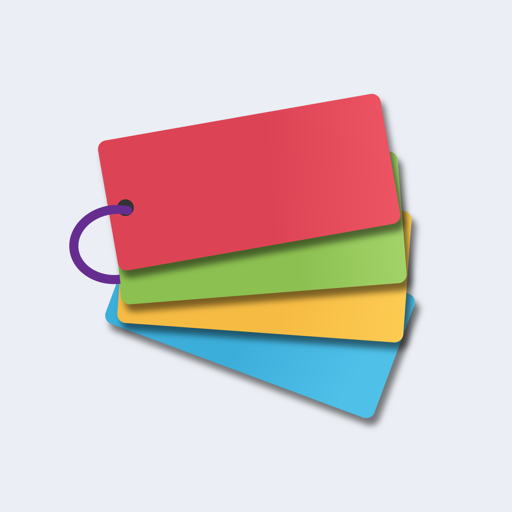Flashcards Maker
Gioca su PC con BlueStacks: la piattaforma di gioco Android, considerata affidabile da oltre 500 milioni di giocatori.
Pagina modificata il: 21 novembre 2021
Play Flashcards Maker on PC
This app has lots of extra features, including:
★ Create, edit and study your flashcards
★ Don't know the answer, flip and repeat!
★ Favorite flashcard sets
★ Offline support
★ Study and Quiz modes
★ Statistics - get statistics from your learning process
★ Full editable flashcards: edit text/background color on both sides.
★ Sorted view of sets
This version adds more PRO-level functionality:
★ Night mode
★ Quiz are now based on Machine Learning that helps you to achieve more
★ Export & Import flashcard sets directly from the set editor window
★ Sleek and smooth animations
★ Fullscreen Study mode
★ No internet connection is required to use
★ Export flashcard sets to CSV files and share with your friends
★ Import CSV files to create a new sets rather than typing everything on a phone
★ Crop flashcard images
★ Drawing
Edit flashcards:
Flashcards can be edited in both ways. Just flip any flashcard and add image or text Background color, text color can be changed too.
About Study mode:
Study mode allows you to easily study your flashcards. All flashcards can be flipped.
About Quiz mode:
Quiz mode allows you to take a quiz from your flashcards. Number of true answers to your flashcards is tracked for each flashcard and gives you statistics to effectively organize your next study time. The results are saved as statistics so that you will keep an eye on your daily progress.
How to guide:
https://sites.google.com/view/flashcard-maker-pro-how-to/home
Supercharge your learning with flashcards and
get the grades you thought were impossible.
For feature requests or bug reports:
kayumovabduaziz@gmail.com
Gimme 5 stars, or if you have time, leave a quick review about the app.
#flashcard #cards #study #quizlet #learn #education
Gioca Flashcards Maker su PC. È facile iniziare.
-
Scarica e installa BlueStacks sul tuo PC
-
Completa l'accesso a Google per accedere al Play Store o eseguilo in un secondo momento
-
Cerca Flashcards Maker nella barra di ricerca nell'angolo in alto a destra
-
Fai clic per installare Flashcards Maker dai risultati della ricerca
-
Completa l'accesso a Google (se hai saltato il passaggio 2) per installare Flashcards Maker
-
Fai clic sull'icona Flashcards Maker nella schermata principale per iniziare a giocare