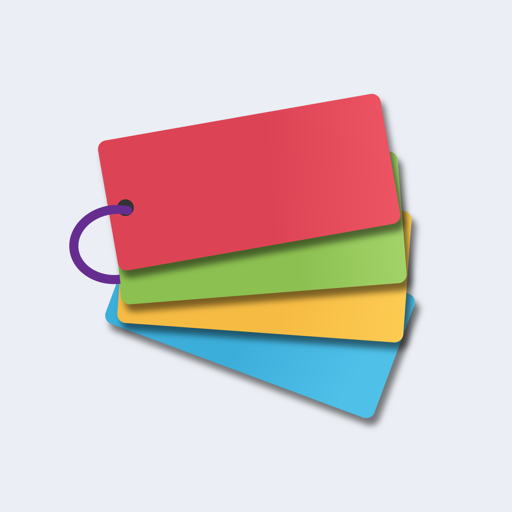Flashcards Maker
None | 3.14
在電腦上使用BlueStacks –受到5億以上的遊戲玩家所信任的Android遊戲平台。
Play Flashcards Maker on PC
A flashcard is a set of cards bearing information, as words or numbers, on either or both sides, used in classroom drills or in private study. Flashcards can bear vocabulary, historical dates, formulas or any subject matter that can be learned via a question-and-answer format. Flashcards are widely used as a learning drill to aid memorization by way of spaced repetition. With this app you can create sets, add flashcards and play with them in a study mode. Flashcard can contain text, image or drawing.
This app has lots of extra features, including:
★ Create, edit and study your flashcards
★ Don't know the answer, flip and repeat!
★ Favorite flashcard sets
★ Offline support
★ Study and Quiz modes
★ Statistics - get statistics from your learning process
★ Full editable flashcards: edit text/background color on both sides.
★ Sorted view of sets
This version adds more PRO-level functionality:
★ Night mode
★ Quiz are now based on Machine Learning that helps you to achieve more
★ Export & Import flashcard sets directly from the set editor window
★ Sleek and smooth animations
★ Fullscreen Study mode
★ No internet connection is required to use
★ Export flashcard sets to CSV files and share with your friends
★ Import CSV files to create a new sets rather than typing everything on a phone
★ Crop flashcard images
★ Drawing
Edit flashcards:
Flashcards can be edited in both ways. Just flip any flashcard and add image or text Background color, text color can be changed too.
About Study mode:
Study mode allows you to easily study your flashcards. All flashcards can be flipped.
About Quiz mode:
Quiz mode allows you to take a quiz from your flashcards. Number of true answers to your flashcards is tracked for each flashcard and gives you statistics to effectively organize your next study time. The results are saved as statistics so that you will keep an eye on your daily progress.
How to guide:
https://sites.google.com/view/flashcard-maker-pro-how-to/home
Supercharge your learning with flashcards and
get the grades you thought were impossible.
For feature requests or bug reports:
kayumovabduaziz@gmail.com
Gimme 5 stars, or if you have time, leave a quick review about the app.
#flashcard #cards #study #quizlet #learn #education
This app has lots of extra features, including:
★ Create, edit and study your flashcards
★ Don't know the answer, flip and repeat!
★ Favorite flashcard sets
★ Offline support
★ Study and Quiz modes
★ Statistics - get statistics from your learning process
★ Full editable flashcards: edit text/background color on both sides.
★ Sorted view of sets
This version adds more PRO-level functionality:
★ Night mode
★ Quiz are now based on Machine Learning that helps you to achieve more
★ Export & Import flashcard sets directly from the set editor window
★ Sleek and smooth animations
★ Fullscreen Study mode
★ No internet connection is required to use
★ Export flashcard sets to CSV files and share with your friends
★ Import CSV files to create a new sets rather than typing everything on a phone
★ Crop flashcard images
★ Drawing
Edit flashcards:
Flashcards can be edited in both ways. Just flip any flashcard and add image or text Background color, text color can be changed too.
About Study mode:
Study mode allows you to easily study your flashcards. All flashcards can be flipped.
About Quiz mode:
Quiz mode allows you to take a quiz from your flashcards. Number of true answers to your flashcards is tracked for each flashcard and gives you statistics to effectively organize your next study time. The results are saved as statistics so that you will keep an eye on your daily progress.
How to guide:
https://sites.google.com/view/flashcard-maker-pro-how-to/home
Supercharge your learning with flashcards and
get the grades you thought were impossible.
For feature requests or bug reports:
kayumovabduaziz@gmail.com
Gimme 5 stars, or if you have time, leave a quick review about the app.
#flashcard #cards #study #quizlet #learn #education
在電腦上遊玩Flashcards Maker . 輕易上手.
-
在您的電腦上下載並安裝BlueStacks
-
完成Google登入後即可訪問Play商店,或等你需要訪問Play商店十再登入
-
在右上角的搜索欄中尋找 Flashcards Maker
-
點擊以從搜索結果中安裝 Flashcards Maker
-
完成Google登入(如果您跳過了步驟2),以安裝 Flashcards Maker
-
在首頁畫面中點擊 Flashcards Maker 圖標來啟動遊戲