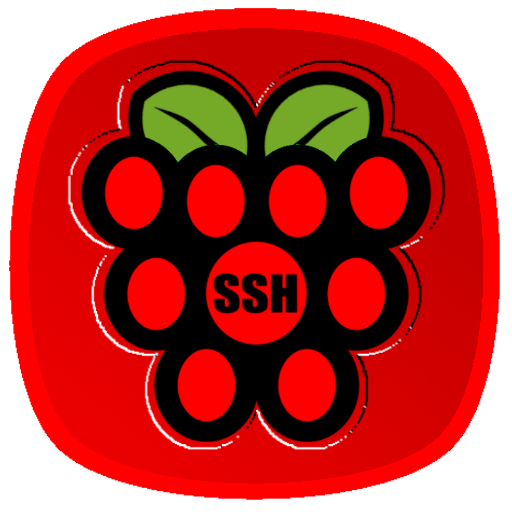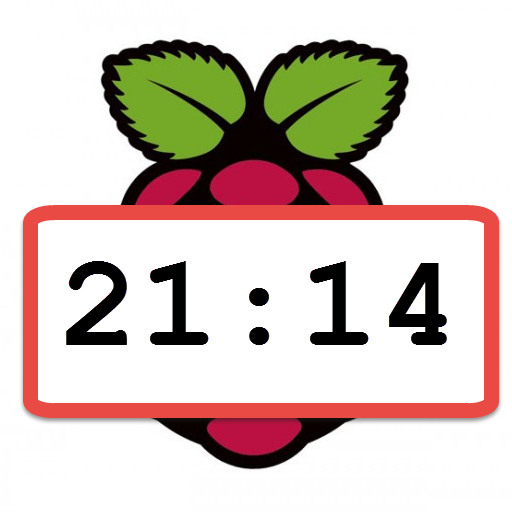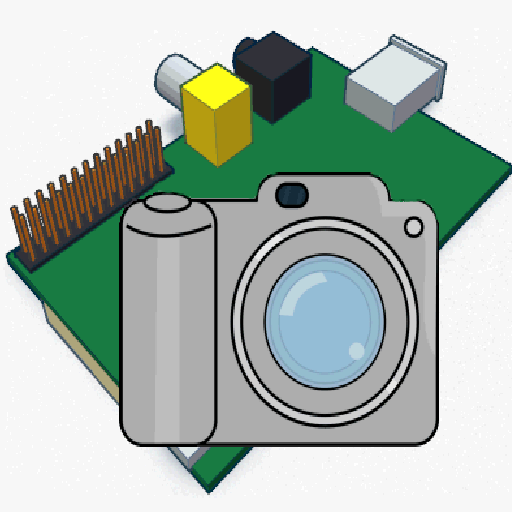
RaspiCam Remote
사진 | Mike Redrobe
5억명 이상의 게이머가 신뢰하는 안드로이드 게임 플랫폼 BlueStacks으로 PC에서 플레이하세요.
Play RaspiCam Remote on PC
The easiest way to view a Raspberry Pi Camera on your Android Device.
- Easy to use - NO software needs to be installed or configured on the Raspberry Pi for basic use
- Pictures from the Raspberry Pi Camera can be saved to your phone's gallery.
- 30fps h264 video streaming mode for camera monitoring on your Android device
(requires VLC - sudo apt-get install vlc )
- easily configure and test the raspberry pi camera's built in image filters.
- works in landscape or portrait mode, tap to show/hide controls.
- instant live drag / pinch to zoom and rotate - even in video mode
- Now features support for USB cameras (needs fswebcam)
- Can also view any mjpeg IP camera (motion)
NEW multiple view - 2 or 4 cameras simultaneously.
Simply type in the ip address of your Raspberry Pi to connect and view immediately.
You can even view the Raspberry Pi Camera remotely over the internet if you setup port forwarding (port 22)
Twitter: @mikered
- Easy to use - NO software needs to be installed or configured on the Raspberry Pi for basic use
- Pictures from the Raspberry Pi Camera can be saved to your phone's gallery.
- 30fps h264 video streaming mode for camera monitoring on your Android device
(requires VLC - sudo apt-get install vlc )
- easily configure and test the raspberry pi camera's built in image filters.
- works in landscape or portrait mode, tap to show/hide controls.
- instant live drag / pinch to zoom and rotate - even in video mode
- Now features support for USB cameras (needs fswebcam)
- Can also view any mjpeg IP camera (motion)
NEW multiple view - 2 or 4 cameras simultaneously.
Simply type in the ip address of your Raspberry Pi to connect and view immediately.
You can even view the Raspberry Pi Camera remotely over the internet if you setup port forwarding (port 22)
Twitter: @mikered
PC에서 RaspiCam Remote 플레이해보세요.
-
BlueStacks 다운로드하고 설치
-
Google Play 스토어에 로그인 하기(나중에 진행가능)
-
오른쪽 상단 코너에 RaspiCam Remote 검색
-
검색 결과 중 RaspiCam Remote 선택하여 설치
-
구글 로그인 진행(만약 2단계를 지나갔을 경우) 후 RaspiCam Remote 설치
-
메인 홈화면에서 RaspiCam Remote 선택하여 실행