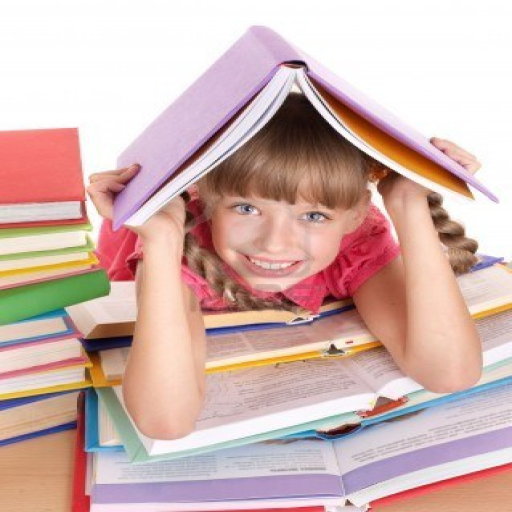PIBOCO: interactive kids books
Play on PC with BlueStacks – the Android Gaming Platform, trusted by 500M+ gamers.
Page Modified on: December 7, 2021
Play PIBOCO: interactive kids books on PC
With PIBOCO you get:
- A new animated and interactive picture book every week!
- Option to have the stories read aloud in your own language
- A safe environment for children - no ads or inappropriate material
- Quality, hand-picked content created by award-winning artists, composers and storytellers
- Online and offline reading - download all your favourites and read wherever you go
- Hours of exploration, interactions and learning - many categories to choose from (age: 3-7)
- The first 7 days for free.
Get a new story every week - turn screen time into quality time!
Terms of Use: https://www.piboco.com/terms-of-service
Play PIBOCO: interactive kids books on PC. It’s easy to get started.
-
Download and install BlueStacks on your PC
-
Complete Google sign-in to access the Play Store, or do it later
-
Look for PIBOCO: interactive kids books in the search bar at the top right corner
-
Click to install PIBOCO: interactive kids books from the search results
-
Complete Google sign-in (if you skipped step 2) to install PIBOCO: interactive kids books
-
Click the PIBOCO: interactive kids books icon on the home screen to start playing