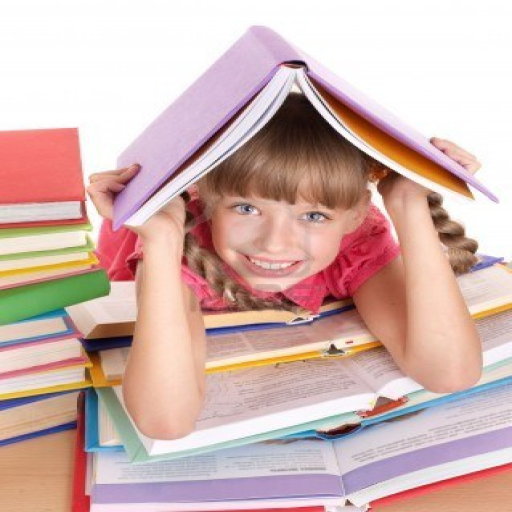このページには広告が含まれます

PIBOCO: interactive kids books
書籍&参考書 | PIBOCO
BlueStacksを使ってPCでプレイ - 5憶以上のユーザーが愛用している高機能Androidゲーミングプラットフォーム
Play PIBOCO: interactive kids books on PC
PIBOCO is an app for the finest picture books hand-picked from all over the world. Get a new story every week and access to our entire collection of beautiful and interactive children’s books (age: 3-7). We combine illustrations, interactive animations, music and storytelling in a safe environment for exploration, learning and many hours of shared reading experiences.
With PIBOCO you get:
- A new animated and interactive picture book every week!
- Option to have the stories read aloud in your own language
- A safe environment for children - no ads or inappropriate material
- Quality, hand-picked content created by award-winning artists, composers and storytellers
- Online and offline reading - download all your favourites and read wherever you go
- Hours of exploration, interactions and learning - many categories to choose from (age: 3-7)
- The first 7 days for free.
Get a new story every week - turn screen time into quality time!
Terms of Use: https://www.piboco.com/terms-of-service
With PIBOCO you get:
- A new animated and interactive picture book every week!
- Option to have the stories read aloud in your own language
- A safe environment for children - no ads or inappropriate material
- Quality, hand-picked content created by award-winning artists, composers and storytellers
- Online and offline reading - download all your favourites and read wherever you go
- Hours of exploration, interactions and learning - many categories to choose from (age: 3-7)
- The first 7 days for free.
Get a new story every week - turn screen time into quality time!
Terms of Use: https://www.piboco.com/terms-of-service
PIBOCO: interactive kids booksをPCでプレイ
-
BlueStacksをダウンロードしてPCにインストールします。
-
GoogleにサインインしてGoogle Play ストアにアクセスします。(こちらの操作は後で行っても問題ありません)
-
右上の検索バーにPIBOCO: interactive kids booksを入力して検索します。
-
クリックして検索結果からPIBOCO: interactive kids booksをインストールします。
-
Googleサインインを完了してPIBOCO: interactive kids booksをインストールします。※手順2を飛ばしていた場合
-
ホーム画面にてPIBOCO: interactive kids booksのアイコンをクリックしてアプリを起動します。