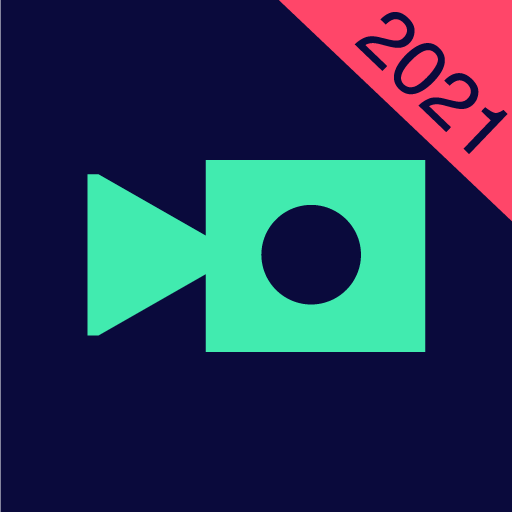MoShow - 슬라이드 쇼 무비 메이커
5억명 이상의 게이머가 신뢰하는 안드로이드 게임 플랫폼 BlueStacks으로 PC에서 플레이하세요.
Run MoShow Slideshow Maker Video on PC or Mac
Multitask effortlessly on your PC or Mac as you try out MoShow Slideshow Maker Video, a Video Players & Editors app by Picadelic on BlueStacks.
About the App
MoShow Slideshow Maker Video quickly transforms your photos and videos into captivating slideshow movies, perfect for sharing on Instagram, TikTok, Facebook, or Twitter. Whether it’s a single selfie or dozens of pictures, MoShow by Picadelic lets you create eye-catching video stories with ease. Add a bit of magic with cinematic effects like glitch, buzz, and sparkle to make your slideshow shine!
App Features
-
Diverse Video Styles: Pick from a stunning array of free edits and effects, like glitch and ripple, to make your pictures and videos pop in unforgettable ways.
-
Perfect Loop: Love GIFs? Create the perfect looping video for Instagram or Facebook, syncing footage of any length effortlessly.
-
Mixed Transitions & Edits: Experiment with dynamic effects such as flip and buzz. Add fun transitions to craft unique movies every time.
-
Blended Text: Integrate text seamlessly into your slideshow videos for standout edits that demand attention.
-
Cinematic Glitch Effect: Instantly enhance photos and videos with hyperactive glitch effects; turn still moments into digital art marvels.
Eager to take your app experience to the next level? Start right away by downloading BlueStacks on your PC or Mac.
PC에서 MoShow - 슬라이드 쇼 무비 메이커 플레이해보세요.
-
BlueStacks 다운로드하고 설치
-
Google Play 스토어에 로그인 하기(나중에 진행가능)
-
오른쪽 상단 코너에 MoShow - 슬라이드 쇼 무비 메이커 검색
-
검색 결과 중 MoShow - 슬라이드 쇼 무비 메이커 선택하여 설치
-
구글 로그인 진행(만약 2단계를 지나갔을 경우) 후 MoShow - 슬라이드 쇼 무비 메이커 설치
-
메인 홈화면에서 MoShow - 슬라이드 쇼 무비 메이커 선택하여 실행